Compare WiFi Router Rental and Prepaid SIM
Mobile WiFi Router rental
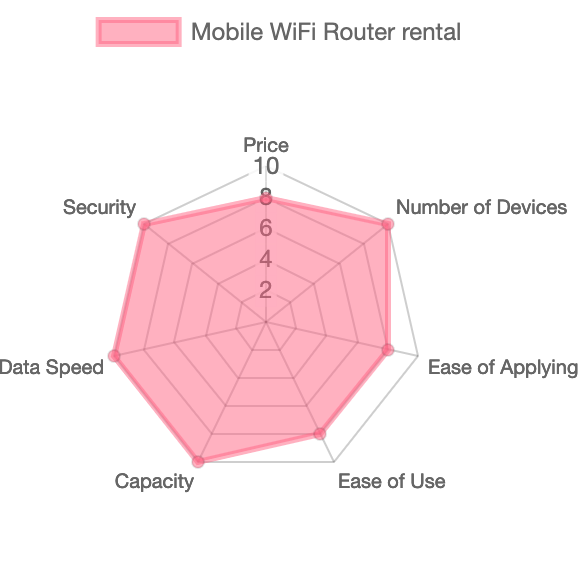
Easy to set up and unlimited use
To use your pocket WiFi rental, simply turn it on, find your ID, and enter your password. It is easier to connect than other methods. You can also use it with unlimited capacity at a low price.
Prepaid SIM
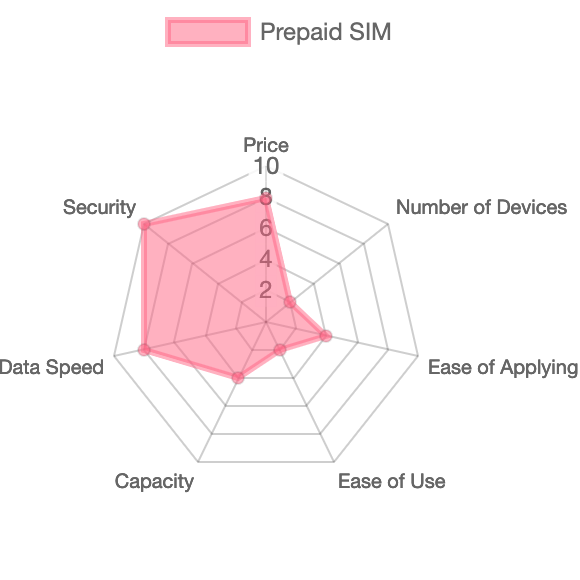
Difficult to set up and may not be usable
Prepaid SIMs are relatively cheap, but difficult to set up. Depending on the smartphone you are using, you may not be able to use it. Also, it is not suitable for use on multiple devices at the same time.
Compare Usage Fees
Mobile WiFi Router rental
Mobile WiFi Router rental costs a little more per day, but you can use it on a schedule that suits you, so there is little loss.
| Brand | Capacity | Day | Money |
|---|---|---|---|
 | Unlimited (3GB per day) | 1Day | 770 yen |
 | Unlimited (5GB per day) | 1Day | 1,100 yen |
 | Unlimited (10GB per day) | 1Day | 1,320 yen |
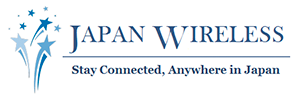 | Unlimited (120Mbps) | 1Day | 2,570 yen |
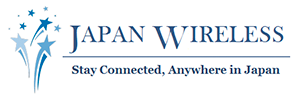 | Unlimited (150Mbps) | 1Day | 3,160 yen |
 | 500MB per day | 1Day | 440 yen |
 | 1GB per day | 1Day | 660 yen |
 | Unlimited | 1Day | 840 yen |
Prepaid SIM
Prepaid SIM is cheaper per day, but the usage period is longer and you may end up losing money.
| Brand | 容量 | Day | Money |
|---|---|---|---|
 | Unlimited | 18Day | 6,000 yen |
 | Unlimited | 33Day | 7,000 yen |
 | 10GB | 180Day | 2,780 yen |
 | 20GB | 365Day | 4,880 yen |
 | 50GB | 30Day | 4,580 yen |
 | 8GB | 360Day | 1,880 yen |
 | 20GB | 360Day | 2,680 yen |
 | 10GB | 180Day | 2,190 yen |
Compare Ease of Application
WiFi Rental
Applying for WiFi rental is very easy. You can apply before coming to Japan.
How to Use WiFi Rental(NINJA WiFi)
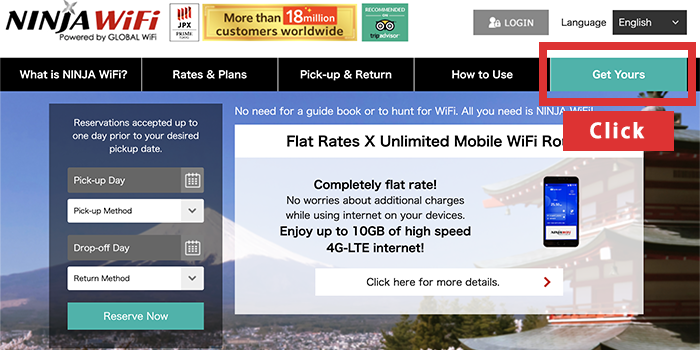
1. Click Get Yours
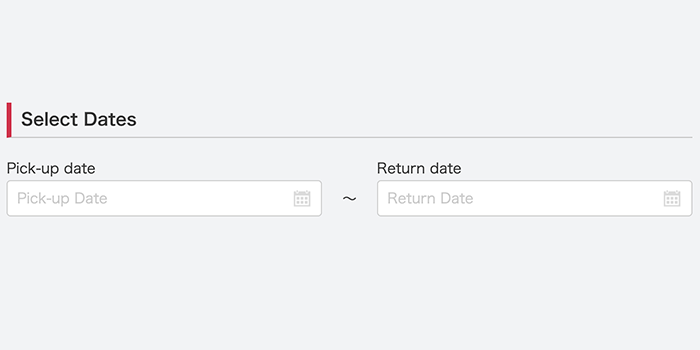
2. Select Dates
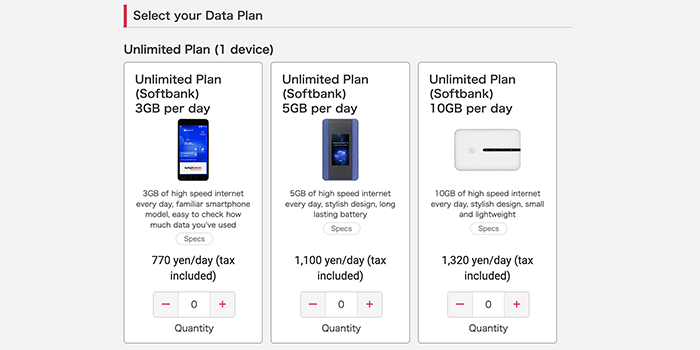
3. Select Your Data Plan
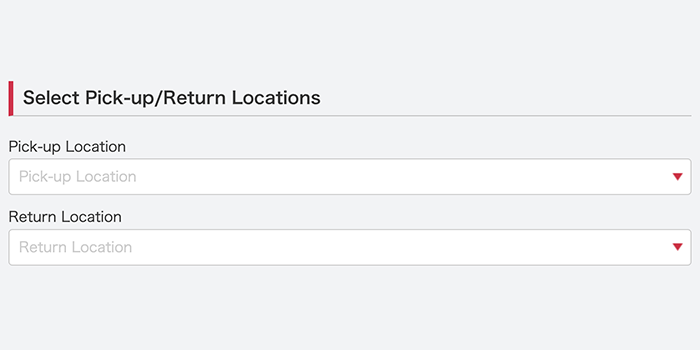
4. Select Pick-up / Return Locations
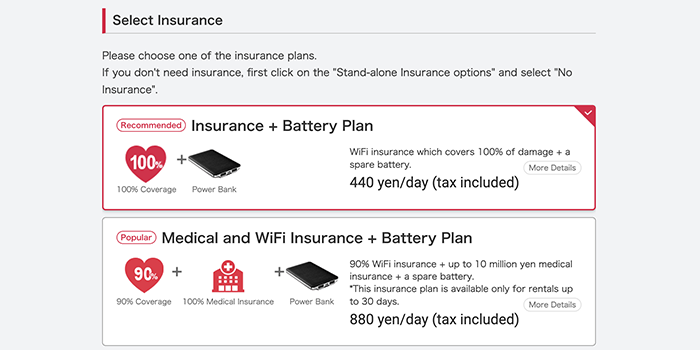
5. Select Insurance
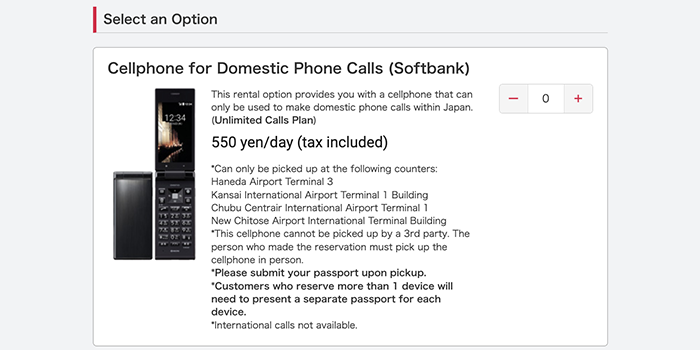
6. Select an Option
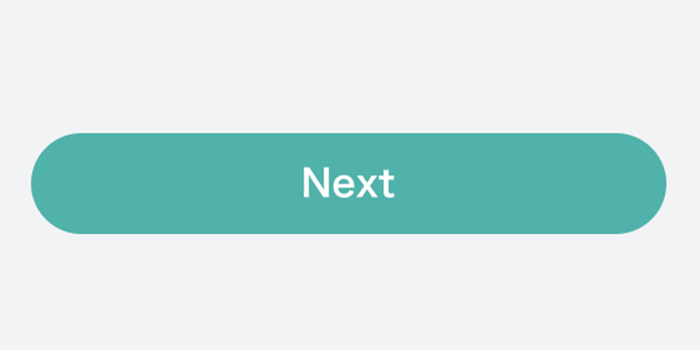
7. Click Next Button
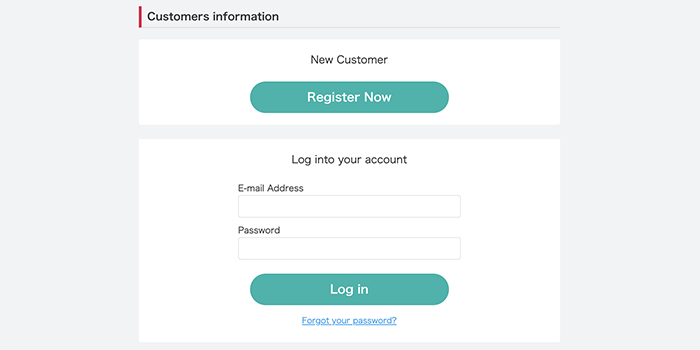
8. Input Customers information
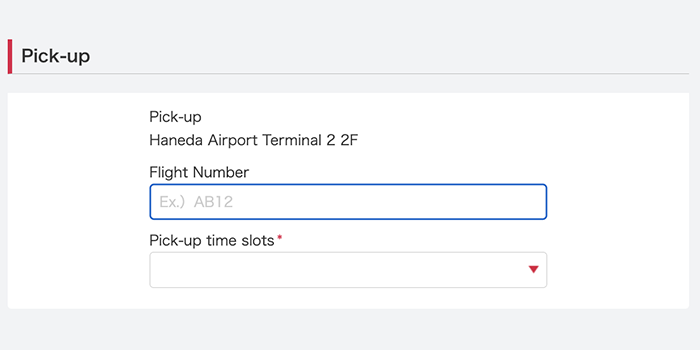
9. Input Pick-up Information
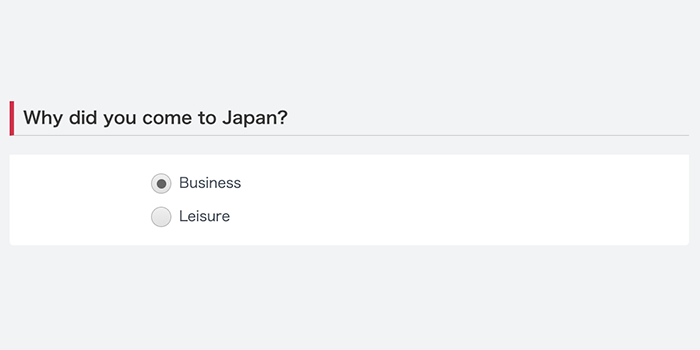
10. Select Purpose
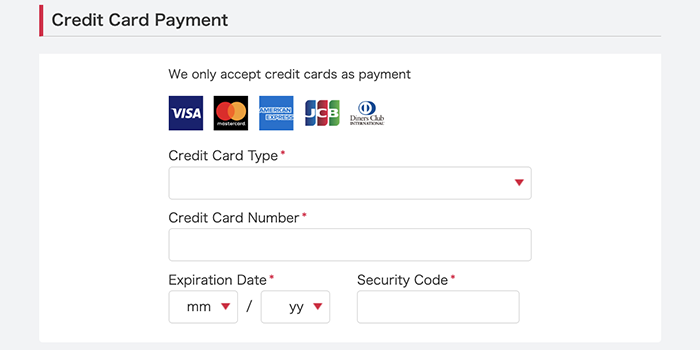
11. Credit Card Payment
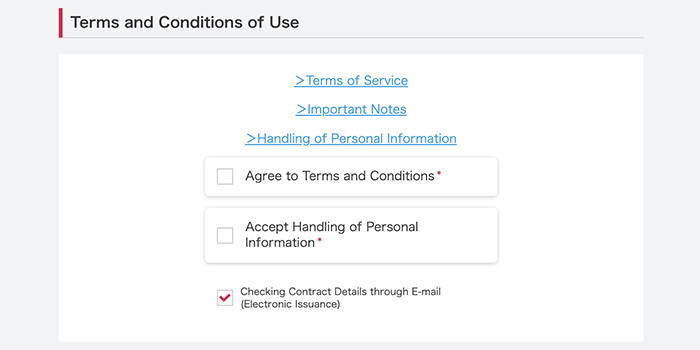
12.Terms and Conditions of Use
Free WiFi
There are many free WiFi spots in Japanese cities provided by carriers such as Softbank, au, and Docomo. However, registration takes time.
How to Use to Buy Prepaid SIM(Airport)
How to Use to Buy Prepaid SIM(Airport)
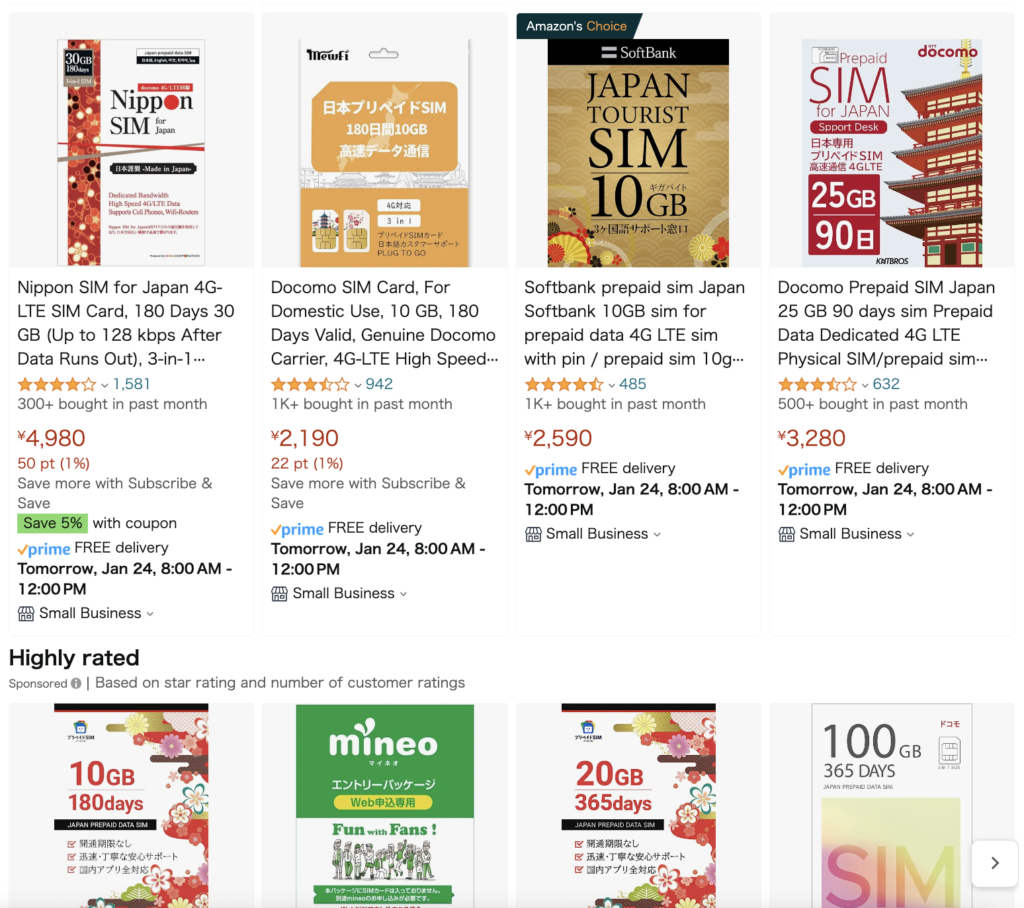
- Select your desired SIM
- Proceed with the purchase and have it delivered to the address you specified.
Compare Ease of Use
WiFi Rental
Once you turn on the WiFi and connect it to your smartphone, it will connect automatically the next time you turn on the power.

Press the button on upper left-hand for a few seconds until the device turn on.

Select SSID icon on the screen to display SSID (network name) and Password.
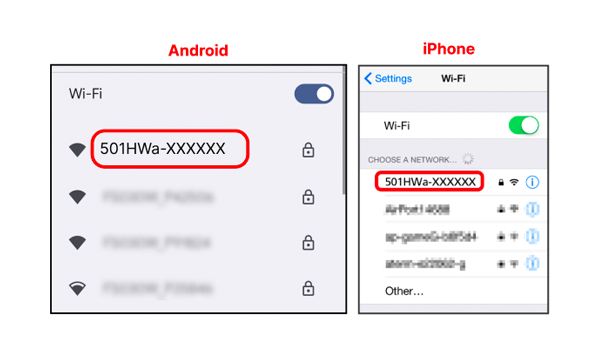
Turn on WiFi on your device and select the SSID as shown on the Pocket WiFi screen to connect.
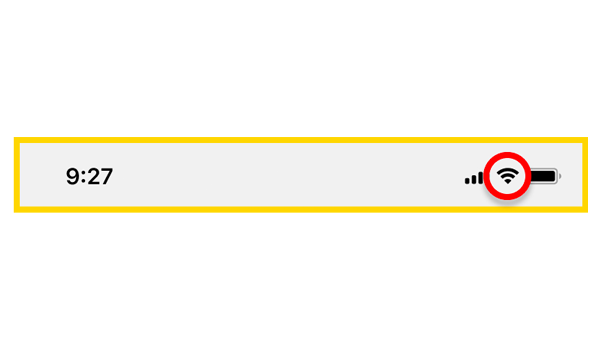
Done! You are connected to the internet.
Free WiFi
You must prepare a smartphone that supports prepaid SIM, and the setting method is a little difficult if you are not familiar with it.
Prepare the following before setting.
- SIM unlocked device
- Multi-SIM card (included)
- SIM pin (included)
Remove the SIM from the multi-SIM card according to the SIM size of your device.
Turn off your device and replace the SIM.
From the device menu, set according to the APN information in the user guide.
After setting and restarting, you can use it immediately.
Compare The Number of Simultaneous Connections and Communication Speed
| WiFi Rental | Compare | Free WiFi |
|---|---|---|
| 5 | The Number of Simultaneous Connections | 1w |
| 50〜100Mbps (average speed) | communication speed | 10〜60Mbps (average speed) |
Compare other “WiFi rental” and “Prepaid SIM”
What should I do if I run out of WiFi capacity midway?
For WiFi rental
Most WiFi is unlimited, so you won’t exceed the speed limit. However, even if you exceed it, you can quickly add more space from your smartphone.
For Free WiFi
You will need to purchase an additional prepaid SIM. There are not many places in Japan that sell prepaid SIMs, so it can be difficult to find one.
Can I use your phone number?
For WiFi rental
You can use the phone, but you may be charged a high fee. Calls made using the chat app can be used for free.
For Prepaid SIM
A phone number may be available. However, the capacity is limited and many cannot be used.





