This time, I needed pocket WiFi in Tokyo on short notice, so I rented Ninja WiFi at the Shinjuku office.
Here is a summary of my impressions of the service, whether it can be rented even on the same day, when the office is open, and other things you might wonder when you need pocket WiFi in Tokyo.If you are considering renting pocket WiFi, please refer to this page.
What is Ninja WiFi?

Ninja Wifi
Ninja WiFi is a service that allows you to rent a mobile WiFi router. It allows users to connect their cell phones, tablets, laptops, etc. to the local cellular network and use the Internet. It is a necessity for tourists traveling to Japan from abroad or coming to Japan on business trips.
Features of Ninja WiFi
- Plenty of pick-up and return locations
There are many options for pick-up and return locations, including major airports in Japan, delivery, and local pick-up in Shinjuku, so you can fit it into your schedule.
- Very easy to use
It is very easy to use, just turn on the WiFi router and then enter the password to WiFi on the device you want to use. You can also easily apply for the service by clicking the button below.
- Can be used by multiple people and carried around
It is not large in size, so it is easy to carry. Also, a single device can connect multiple devices to WiFi. This makes it convenient to share with family and friends.
Can you rent Ninja WiFi in Shinjuku office?
As it turns out, it is possible to rent Ninja WiFi in Shinjuku. The business that handles Ninja WiFi has an office at Higashi-Shinjuku Station. You can pick up your pocket WiFi by going directly to the office. I actually received mine at the Shinjuku office. It was very close to Higashi-Shinjuku station, just exit A1 and turn left.
Advantages of renting Ninja WiFi at our Shinjuku office
Advantageous points
good point 1
Available for immediate rental. At our Shinjuku office, you can apply on the same day and receive your pocket WiFi on the same day.
good point 2
If you pick it up at our Shinjuku office, our staff will be available to help you, so if you have any questions, you can ask them on the spot.
good point 3
Since the office is located in the heart of the city, basic transportation is convenient to any destination after you receive your Pocket WiFi.
Ninja WiFi shinjuku office location
| Ninja WiFi shinjuku office address |
|---|
| KDX Higashi-Shinjuku Building 5F, 2-4-10 Kabukicho, Shinjuku-ku, Tokyo |
| Business Hours |
|---|
| 10:00-18:00 (weekdays only) |
| Pick-up | Return | On the day |
|---|---|---|
Nearest Station
- Take the Toei Oedo Line or Fukutoshin Line, exit A1 at Higashi-Shinjuku Station, and turn left for 30 seconds.
- It is on the 5th floor of a building with a wedding hall called “BATUR” on the 1st floor.
Review of renting Ninja WiFi at the Shinjuku office
Here is a summary of my impressions of my actual rental in the Shinjuku office. Please refer to it if you are considering picking up at the Shinjuku office.
Why did you receive a Ninja WiFi device at the Shinjuku office?

The reason I rented the Shinjuku office this time was because I had to use my computer outside the office on short notice for work and needed WiFi. I looked for a place nearby where I could pick up the WiFi on the same day, and I was told that Shinjuku was available for same-day pickup.
My experience with Ninja WiFi devices

Ninja WiFi Review
The WiFi device I rented this time was a Softbank K4. Since it was my first time using pocket WiFi, I was worried if I could connect well, but it was easy to connect as all I had to do was turn it on and enter the password.
I participated in a Zoom meeting at a cafe with Ninja WiFi and had no problems, with only a few interruptions along the way. I had about 2.5 GB of free space after participating in a Zoom meeting for about an hour, so I tried surfing the Internet and connecting my phone after the meeting with no problems. However, I found the speed to be a little slow in crowded places and on trains.

Ninja WiFi Review
We never used the mobile battery we had available, and the battery in the unit was very good and lasted all day despite constant use. We only connected it to one phone, which may have extended the battery life.
The internet speed and connection was also incredible. I was able to connect to all websites and apps without any delays and was able to view high resolution streams with ease. Video and video calls were also smooth. The connection was uninterrupted, both on the subway and in the countryside.
Can I return Ninja WiFi at the Shinjuku office?
You can return any WiFi device rented at our Shinjuku office at the airport or by delivery. Of course, you can also return the device directly to the Shinjuku office. When you apply for the service, there is an item to select a return location, so you can decide according to your schedule.
Included when renting Ninja WiFi at our Shinjuku office
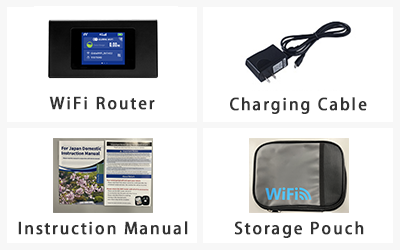
Ninja WiFi also offers useful options such as insurance plans for an additional fee!

Full Insurance Plan
330 yen/day

Mini Insurance Plan
220 yen/day
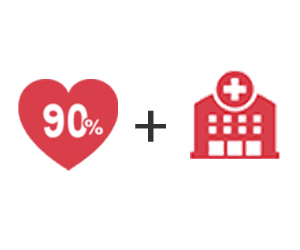
Medical and WiFi Insurance
770 yen/day
How to connect Ninja WiFi
How to
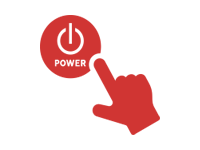
Switch it on
Press the power button on the WiFi device. The position of the button differs slightly from device to device, so if you are not sure, please refer to the user’s manual.
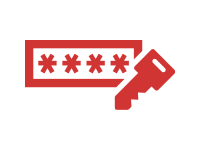
Enter your password
Confirm your SSID and password. This also varies depending on the device, but basically, when you turn on the device, the SSID and password will be displayed or there will be a sticker on the device itself.
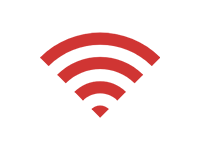
Start to use
Enter the password on the WiFi connection screen of the device you wish to use. Most computers and smartphones can be connected from the settings screen.
Frequently asked questions about renting Ninja WiFi at our Shinjuku office
NINJA WiFi Customer Service
NINJA WiFi Customer Service Number:81-50-5893-8021
What are the Shinjuku office hours?
10:00〜18:00 (weekdays only)
Is there any problem if I go to the Shinjuku office without applying?
We may not be able to receive them because we may not have them in stock. It is safe to apply even on the same day before heading to the Shinjuku office.
How to apply for pickup at the Shinjuku office
Simply go to the regular application form, select “Other Counters” from “Pickup Method”, and then select the Shinjuku counter.
How much is the late fee for Ninja WiFi?
Ninja WiFi’s late fees vary in price depending on the device and whether or not you contacted us in advance. Be aware that if you did not apply in advance, the fee will be higher than the normal daily usage.
| If an extension is requested at least one day prior to the expiration date | In the event of an extended stay without prior notice | |
|---|---|---|
| SoftBank K4(3GB per day plan) | 770yen(tax)/day | 1,617yen (tax)/day |
| SoftBank K4(5GB per day plan) | 1,100yen(tax)/day | 1,617yen (tax)/day |
| SoftBank K4(10GB per day plan) | 1,320yen(tax)/day | 1,617yen (tax)/day |
Can I return the card at the Shinjuku Branch Office?
Yes, you can return the equipment at the Shinjuku office. Bring the WiFi device with you as you did when you rented it. Click here for other return methods.
Is global WiFi the same as NINJA WiFi?
Ninja WiFi and Global WiFi are operated by the same operator, but for different purposes. Ninja WiFi is used in Japan, while Global WiFi can be used overseas.
Summary
Here is a summary of the Ninja WiFi rental at the Shinjuku office. This article is summarized below.
- You can apply for and receive Ninja WiFi at the Shinjuku office on the same day.
- When picking up WiFi at the Shinjuku office, it is recommended to check the location in advance before heading there.
- Staff is courteous and helpful, and I recommend renting Ninja WiFi at the Shinjuku office.









