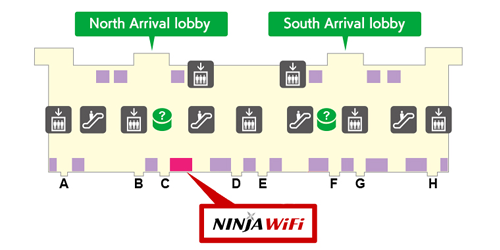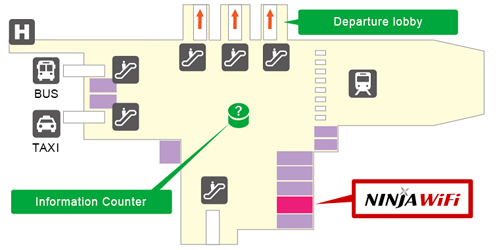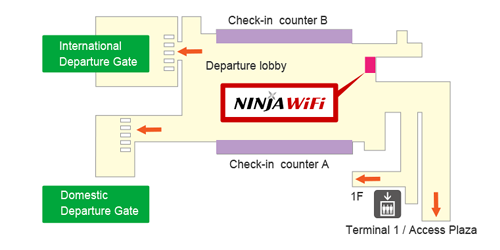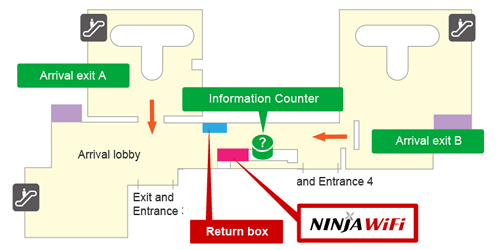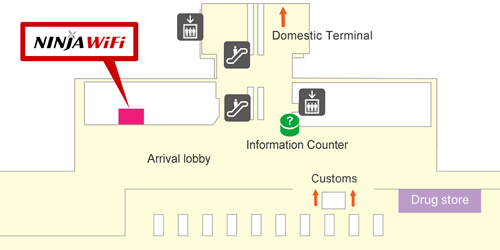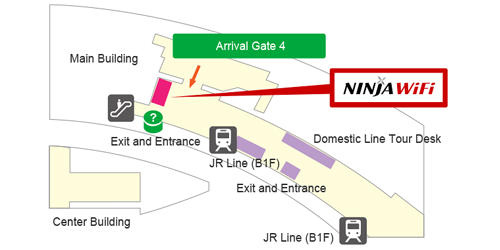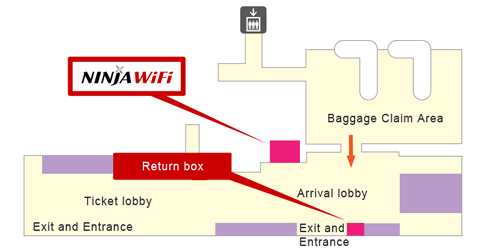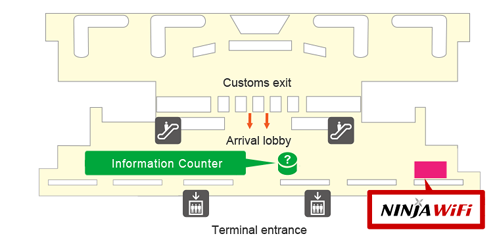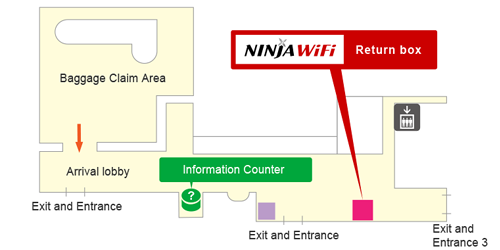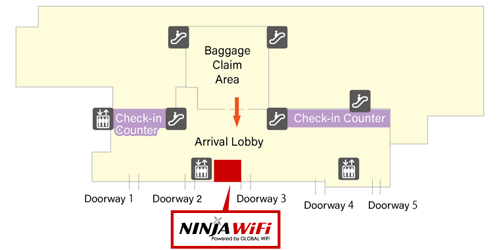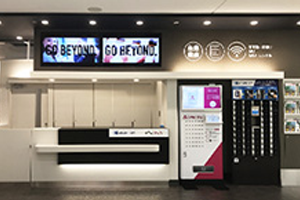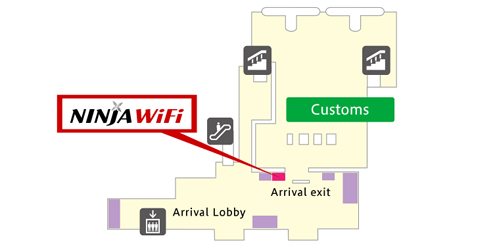If you are wondering how much it costs to rent a pocket WiFi from Ninja WiFi, how many different WiFi devices you can rent, and what kind of plans are available, please read this article. In this article, we will introduce the actual rental fees and specifications of the devices.
What is Ninja WiFi?
NINJA WiFi is a service that allows you to rent a Mobile WiFi router that can connect multiple devices such as smartphones, tablets and laptops.

| Pick-up & Return Method | Airport Counters Local Store Counter Delivery Services |
| Payment Method | Credit Card |
Recommended points
- No.1 for number of pickup points!
- Best Price
- Can be used anywhere
Advantages of NINJA WiFi
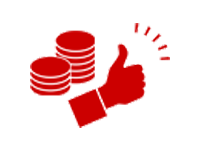
Best price
Fees are even lower if you share with your friends and family.

Unlimited data
Even after going over your daily high speed data limit, you can still use the internet for maps, texts, and more.

Can be used anywhere
Even with the lack of free WiFi spots in Japan, rest easy with NINJA WiFi.
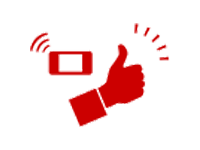
Easy to use
Just turn on the WiFi router and enter the password.

No. 1 for pick up spots
You can pick up and return your device at most major Japanese airports, in Shinjuku, or via delivery services.
Pocket WiFi that can be rented through Ninja WiFi
Ninja WiFi offers a choice of three devices. SoftBank K4, SoftBank T6, and SoftBank T7. Here are the specifications for each, so you can choose the one that best suits your usage needs.
SoftBank K4

Unlimited/day
| Career | Softbank |
| Model | K4 |
| Communication method | SoftBank 4G LTE / SoftBank 4G |
| Communication capacity | 3GB per day |
| Size | 126(W) × 68(H) × 12.1(D)mm |
SoftBank T6

Unlimited/day
| Career | Softbank |
| Model | T6 |
| Communication method | SoftBank 4G LTE / SoftBank 4G |
| Communication capacity | 5GB per day |
| Size | 110(W) × 64(H) × 15(D)mm |
SoftBank T7
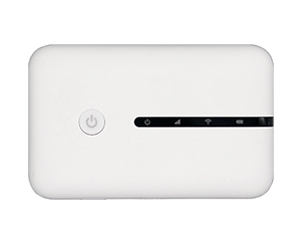
Unlimited/day
| Career | Softbank |
| Model | T7 |
| Communication method | SoftBank 4G LTE / SoftBank 4G |
| Communication capacity | 10GB per day |
| Size | 95(W) × 61(H) × 16(D) mm |
How fast is the communication speed of Ninja WiFi?
| Download speed | Up to 187.5Mbps 4G LTE Up to 165Mbps 4G |
| Upload speed | Up to 37.5Mbps 4G LTE Up to 10Mbps 4G |
As for communication speed, I can say that there is no problem. I have the impression that I was able to use it without any particular stress. There is a possibility that the connection may be a little difficult in places where there are many people, but it was not to the extent that I was bothered.
Is there a daily usage limit for Ninja WiFi?
To summarize briefly, there is a daily usage limit. It depends on the device used, so confirmation is required. Ninja Wi-Fi offers SoftBank k4, SoftBank T6, and SoftBank T7, with daily limits of 3GB, 5GB, and 10GB, respectively.
For a single user, even if you use Google Maps all day long, you will not exceed 3 GB. In addition, in the unlikely event that you exceed the daily capacity limit, the communication speed will be limited to 128 kbps, and the speed will be slowed down.
How many people can connect to NINJA WiFi?
As for the number of units connected, it depends on the WiFi device. Let’s compare the three devices that can be rented from Ninja WiFi.
| WiFi Model Name | Number of connectable units |
|---|---|
| SoftBank K4 | Max. 10 units possible |
| SoftBank T6 | Max. 5 units possible |
| SoftBank T7 | Max. 40 units possible |
How much does Ninja WiFi cost?
Please check the table below to see the rates for each plan. If you rent according to the capacity you use, you can save money. Also, if you are using it with more than one person, it will not be that expensive if you split the cost.
3GB/day Plan

WiFi Spec
| Broadband Carrier | SoftBank |
| Model | GW01 |
| Broadband Standard | SoftBank 4G LTE SoftBank 4G |
| Data Limit | 3GB per day |
| Dimensions | 76×154×8(mm) |
| a day | 770 yen |
| 10 days | 6,160 yen |
| 31 days | 19,096 yen |
5GB/day Plan

WiFi Spec
| Broadband Carrier | SoftBank |
| Model | T6 |
| Broadband Standard | SoftBank 4G LTE SoftBank 4G |
| Data Limit | 5GB per day |
| Dimensions | 110×64×15(mm) |
| a day | 1,100 yen |
| 10 days | 8,800 yen |
| 31 days | 27,280 yen |
10GB/day Plan
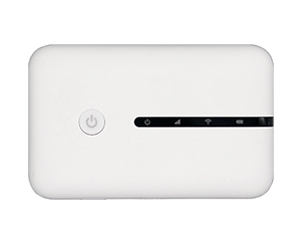
WiFi Spec
| Broadband Carrier | SoftBank |
| Model | T7 |
| Broadband Standard | SoftBank 4G LTE SoftBank 4G |
| Data Limit | 10GB per day |
| Dimensions | 95×61×16(mm) |
| a day | 1,320 yen |
| 10 days | 10,560 yen |
| 31 days | 32,736 yen |
How much are the late fees for NINJA WiFi?
Ninja WiFi’s overdue charges vary depending on whether the customer contacts us at least one day prior to the usage period or not. If you have an extension planned in advance, please contact us as soon as possible.
| If an extension is requested at least one day prior to the expiration date | In the event of an extended stay without prior notice | |
|---|---|---|
| SoftBank K4 | 770yen(tax)/day | 1,617yen (tax)/day |
| SoftBank T6 | 1,100yen(tax)/day | 1,617yen(tax)/day |
| SoftBank T7 | 1,320yen(tax)/day | 1,617yen(tax)/day |
Where can I pick up my Ninja WiFi?
Ninja WiFi offers three options for pickup and return when you apply. This is convenient because it can be adjusted to your schedule and convenience.
You can choose from airport pickup, home delivery, and Shinjuku counter. Please see the details below.
Airport Pick-up & Return
Tokyo
Narita Airport
| Reservation Deadline |
|---|
| 1 Day Before the Pick-up Date By 3:00 p.m. Japan Time |
| Name of Airport |
|---|
| Narita International Airport Terminal 1 1F International Arrivals Lobby South Wing “JAL ABC” Counter |
| Business Hours |
|---|
| Pick-up:6:30 a.m. ~ 9:30 p.m. |
| Pick-up | Return | On the day |
|---|---|---|
“JAL ABC” Counter MAP
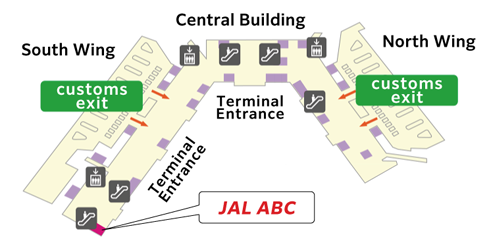

| Name of Airport |
|---|
| Narita International Airport Terminal 1, 1F Central Building International Arrivals Lobby “J WiFi & Mobile” Return Counter |
| Business Hours |
|---|
| Return:7:00 a.m. ~ 9:00 p.m. |
| Pick-up | Return | On the day |
|---|---|---|
“J WiFi & Mobile” Return Counter MAP
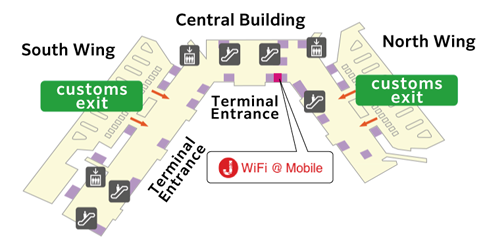

| Name of Airport |
|---|
| Narita International Airport Terminal 2, 1F International Arrivals Lobby “J WiFi & Mobile x GLOBAL WiFi” Counter |
| Business Hours |
|---|
| Return:7:00 a.m. ~ 9:00 p.m. |
| Pick-up | Return | On the day |
|---|---|---|
“J WiFi & Mobile x GLOBAL WiFi” Counter MAP
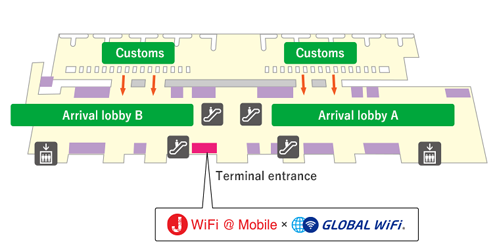

Haneda Airport
| Reservation Deadline |
|---|
| 1 Day Before the Pick-up Date By 3:00 p.m. Japan Time |
| Name of Airport |
|---|
| Haneda International Airport Terminal 2, 2F “J WiFi & Mobile x Global WiFi” Counter |
| Business Hours |
|---|
| Pick-up:6:00 a.m. ~ 1:30 p.m. |
| Pick-up | Return | On the day |
|---|---|---|
“J WiFi & Mobile x Global WiFi” Counter MAP
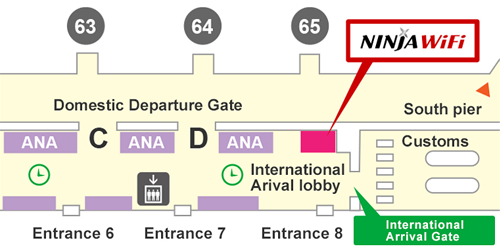

| Name of Airport |
|---|
| Haneda International Airport Terminal 3, 2F “Global WiFi x NINJA WiFi” Counter |
| Business Hours |
|---|
| Return:6:30 a.m. ~ 11:00 p.m. |
| Pick-up | Return | On the day |
|---|---|---|
“Global WiFi x NINJA WiFi” Counter MAP
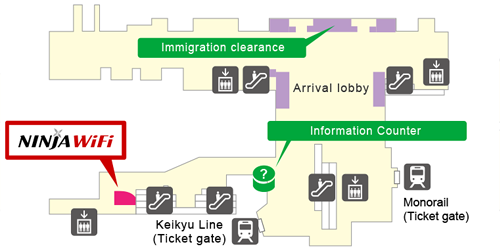

Delivery Pick-up & Return
Whether a hotel or office, your home or a friend’s home, your Wifi device will be delivered to your designated location in Japan on your designated date and time.
| Reservation Deadline | Ships To | Commission |
|---|---|---|
| 3 Day Before the Pick-up Date By 3:00 p.m. Japan Time | All Over Japan | 1,100 yen |
Shinjuku Counter Pick-up & Return
Desirable location for sightseeing and business. Shinjuku counter is located in the center of Kabukicho, Shinjuku.
| Business Hours | Address |
|---|---|
| 10:00 AM ~ 6:00 PM (weekdays only) | KDX Higashi Shinjuku Building 5F, 2-4-10 Kabuki-cho, Shinjuku-ku, Tokyo |
Items included when borrowing Ninja WiFi
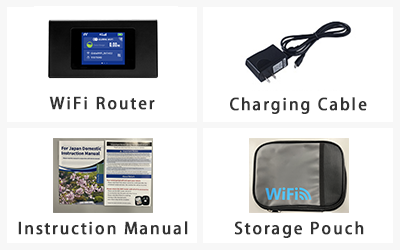
- Pocket WiFi Router
- Charging Cable
- Instruction Manual
- Storage Pouch
We also have other convenient options such as insurance plans available for an additional fee!

Full Insurance Plan
330 yen/day
WiFi insurance which covers 100% of damage.

Mini Insurance Plan
220 yen/day
Waives 80% of compensation costs in case of loss or damage to the device.
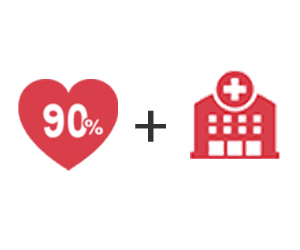
Medical and WiFi Insurance
770 yen/day
90% WiFi insurance + up to 10 million yen medical insurance.
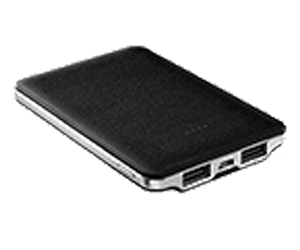
Power Bank
110 yen/day
This can be used to charge.

Cellphone for Domestic
550 yen/day
This rental option provides you with a cellphone that can only be used to make domestic phone calls within Japan.

POCKETALK W
880 yen/day
You can easily convert languages using this.

USB x 4-port AC Adapter
110 yen/day
Charge multiple devices at the same time, without taking much space.
How to connect Ninja WiFi
How to
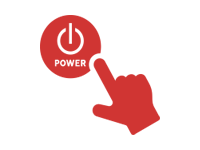
Switch it on
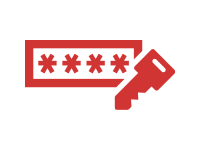
Enter your password
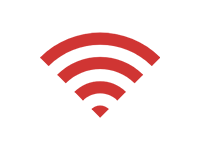
Start to use
WiFi Manual
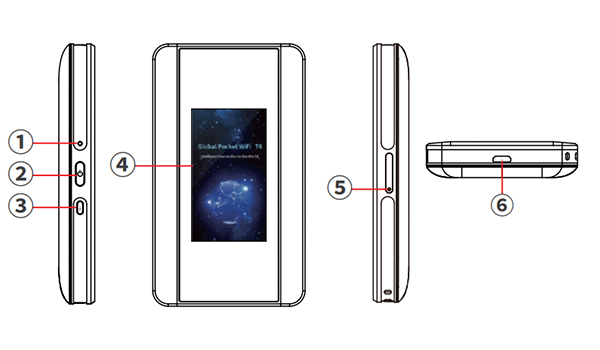
- Reset Button
- Power Button
- Download Button
- LCD Screen
- SIM Slot
- USB Connector
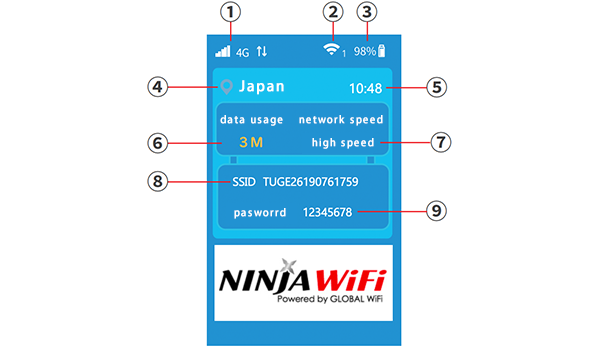
- Network Type
- Number of Terminals Connected
- Battery Condition
- Country of Stay
- Local Time
- Data Traffic Display
- Speed Mode
- SSID
- PASSWORD
Summary
Impressions after actually using Ninja WiFi
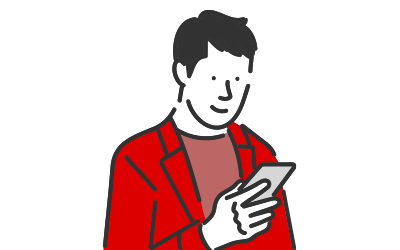
impressions
Advantages of using
- I rented a Softbank K4 because I planned to use it alone. I was satisfied with the speed and capacity.
- I used the Softbank T7 because I wanted to share it with 6 friends. 6 people were a bit inconvenient with one unit, so I decided to rent 2 units next time.