If you are reading this article, you are probably wondering if and where you can pick up your Ninja WiFi device at Narita Airport Terminal 2.
This article provides a review of actual WiFi use at Narita Airport Terminal 2, how to connect to Ninja WiFi, an introduction to Ninja WiFi devices, and information about Narita Airport services.
What is NINJA WiFi
Inexpensive prices
Ninja WiFi uses Japan’s telecommunication network, which is cheaper and faster. Since there are few secure free WiFi services in Japan, it is necessary to set up a communication environment in advance. Let’s use cheap and safe Ninja WiFi.
The strength of pocket WiFi rentals is that a single WiFi device can connect to multiple devices. Therefore, the cost per person is lower when one device is used by multiple people.
Easy to connect anywhere in Japan
You can connect anywhere in Japan, and since SoftBank’s line is used, the speed is fast and you can use the Internet stably even if there is no free WiFi.
It is ideal for sightseeing and business use because you can easily connect anywhere. It is a reliable tool that reduces stress while traveling. It may be difficult to connect in subways or tunnels, but in those places, the ease of connection is not much different from using other tools.

| Pick-up & Return Method | Airport Counters Local Store Counter Delivery Services |
| Payment Method | Credit Card |
Picked up NINJA WiFi at Narita Airport terminal 2
This time, I picked up my pocket WiFi at Narita Airport Terminal 2 and returned it at Terminal 2.
Here are some of my impressions of the actual use of this service at Narita Airport Terminal 2.
Picked up NINJA WiFi at Narita Airport terminal 2
Picked up Point Map at Narita Airport terminal 2
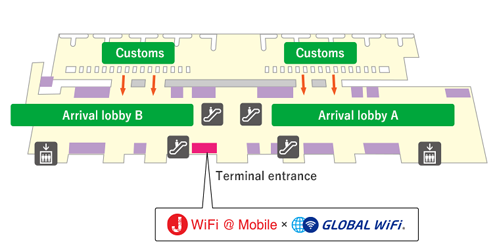
Picked up Point Image at Narita Airport terminal 2

| Name of Airport |
|---|
| Narita International Airport Terminal 2, 1F International Arrivals Lobby “J WiFi & Mobile x GLOBAL WiFi” Counter |
| Business Hours |
|---|
| 7:00 a.m. ~ 9:00 p.m. |
Is the store close to Arrivals area?
There are two international arrivals entrances on the first floor. The Ninja WiFi store is located between the two arrival gates. We were able to find it easily, partly because it is located on the same floor.
Is the store crowded?
It was a little crowded when I got there, but the store had a couple of windows so I didn’t have to wait more than 5 minutes.
Does the store staff speak English?
I was worried because my Japanese is not good, but they responded in English. I was able to receive the WiFi terminal with peace of mind.
Returned NINJA WiFi at Narita Airport terminal 2
The NINJA WiFi return location at Narita Airport Terminal 2 is the same location where you received your WiFi device.
How do I return it?
The return procedure is simple. You can return your rental set to the location where you received it at Narita Airport Terminal 2. You can give it to the store staff or simply put it in the return box. I returned mine in the return box.
When the return is completed?
You will receive a [Return Complete] e-mail when your return is complete. However, it takes about 3 days to confirm the equipment. If you do not receive any response, you can contact customer support.
Why Picked up and Returned at Narita Airport terminal 2
I came to Japan for the purpose of participating in a tour. The tour was to meet in Shinjuku, and I wanted to quickly search for a route from Narita Airport to Shinjuku, so I picked up my WiFi terminal at Narita Airport Terminal 2.
Set and Used NINJA WiFi at Narita Airport terminal 2
Set and Used NINJA WiFi at Narita Airport terminal 2
I tried to connect to WiFi at the airport, but it didn’t connect at first even after entering the password, but upon closer inspection, I missed one digit in the password. After I realized that, I was able to connect without any problem.
Press and hold the power button on the right side of the router’s upper side to turn the power on.
A WiFi router with an LCD screen will display the SSID and password when you turn it on. WiFi routers without LCDs have the SSID and password on a sticker on the main unit.
Tap Settings on your phone, then tap “WiFi” in the Settings screen.
Slide WiFi to ON.
Select and tap the WiFi router’s SSID from the SSIDs displayed on your phone.
Enter the confirmed password and tap Connect.
It can be used immediately after the WiFi connection is completed.
How Used NINJA WiFi at Narita Airport terminal 2
I looked into the restaurants in the airport.
I was planning to eat in the airport when I arrived, so I searched for something in Terminal 2. It was convenient because I could immediately connect my pocket WiFi once and didn’t have to connect to free WiFi every time. By the way, I went to a soba and tempura restaurant.
I looked into transportation to the hotel.
I had some time before going on my tour, so I looked up the route to my hotel. I booked a hotel near Shinjuku Station, so I searched for a route from Narita Airport to Shinjuku and found that it was only one train ride away. I was able to look it up quickly and arrived without getting lost.
About Speed NINJA WiFi
5GB/day Plan

WiFi Spec
| Broadband Carrier | SoftBank |
| Model | GW01 |
| Broadband Standard | SoftBank 4G LTE SoftBank 4G |
| Data Limit | 3GB per day |
| Dimensions | 76×154×8(mm) |
| a day | 1,100 yen |
| 10 days | 11,000 yen |
| 31 days | 34,100 yen |
I rented the 5GB per day Ninja WiFi plan. The duration was 10 days and the price was 11,000 yen.
Since I was planning to take the tour alone this time, I chose a plan with more capacity so that I would not run out of space.
I used Google Maps a lot during my free time in the tour. At night I watched videos on YouTube and made phone calls to friends, but it was convenient to use without speed limit.
I had a problem when I used pocket WiFi in the past when I was abroad because of the speed limit, so I chose a plan with a little extra capacity this time. I was able to enjoy Japan without stress because I could use it without worrying about the capacity.
If Not Working WiFi at Narita Airport terminal 2
You should check for any problems with the WiFi terminal beforehand. If you cannot connect, please try turning on the device to be connected again, turning on the WiFi terminal again, or re-entering the password.
If you still cannot connect, please contact Ninja WiFi staff at Narita Airport. If you have left the airport, please contact the Ninja WiFi support customer service.
About Free WiFi at Narita Airport terminal 2
At Narita Airport, free WiFi is available in all areas of each terminal and on terminal connecting buses. You can connect temporarily or return your WiFi device and use it until you board the plane.
However, it is not completely safe for security reasons. In addition, depending on the environment and congestion on the line, there may be cases where the communication speed slows down or the connection is difficult.
How set up Free WiFi at Narita Airport terminal 2
From “Settings” or other settings on the device, turn on “Wi-Fi” and select “FreeWiFi-NARITA”.
The Wi-Fi connection screen will appear automatically. Please agree to the “Terms of Use and Security” before using the Wi-Fi connection.
Summary
For a summary of this article, click here.
- WiFi terminal pickup at Narita Airport Terminal 2 is conveniently located near the arrival exit. To return the terminal, simply drop it in the return box.
- It is safe to allow a little extra capacity. Setup is easy, as it can be used by turning on the power and entering the password.
If you are considering applying for WiFi at Narita Airport, you can also compare the following pages.










Comments