Compare WiFi Router Rental and Free WiFi Hotspot
Mobile WiFi Router rental
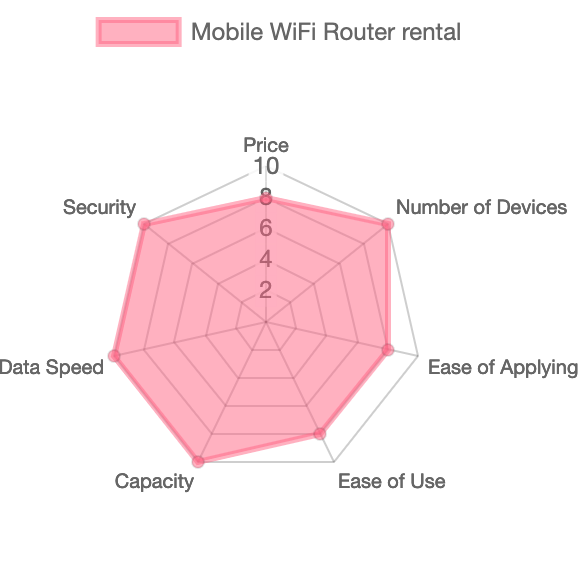
Easy to set up and unlimited use
To use your pocket WiFi rental, simply turn it on, find your ID, and enter your password. It is easier to connect than other methods. You can also use it with unlimited capacity at a low price.
Free WiFi hotspot
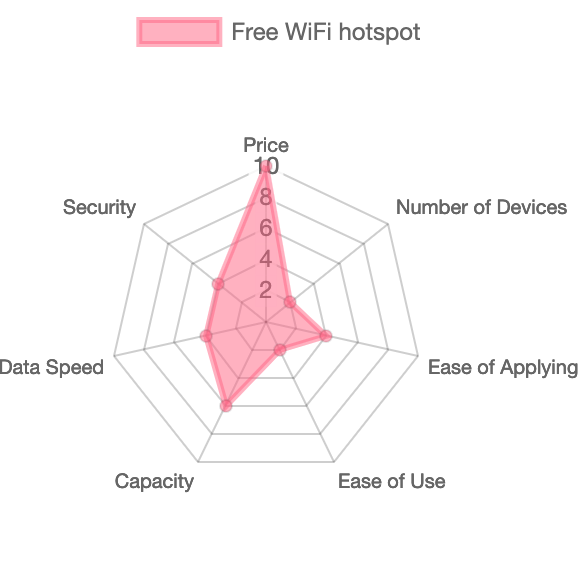
Speed is often unstable
Although there is no cost to use it, there are few free WiFi spots to begin with. Also, you need to be careful about security. The communication speed is also slow, so you may only be able to perform minimal operations.
Compare Ease of Application
WiFi Rental
Applying for WiFi rental is very easy. You can apply before coming to Japan.
How to Use WiFi Rental(NINJA WiFi)
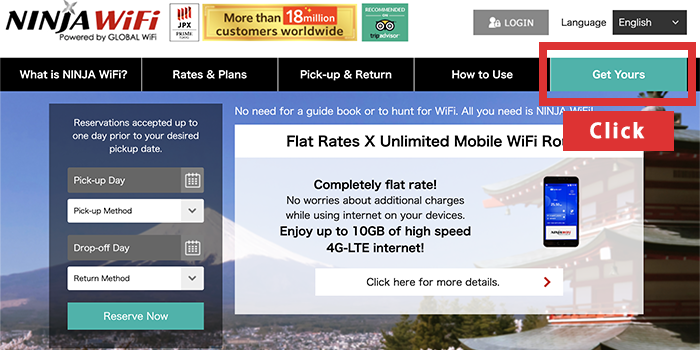
1. Click Get Yours
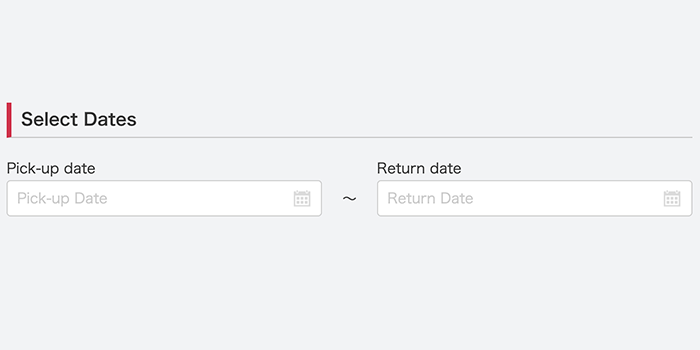
2. Select Dates
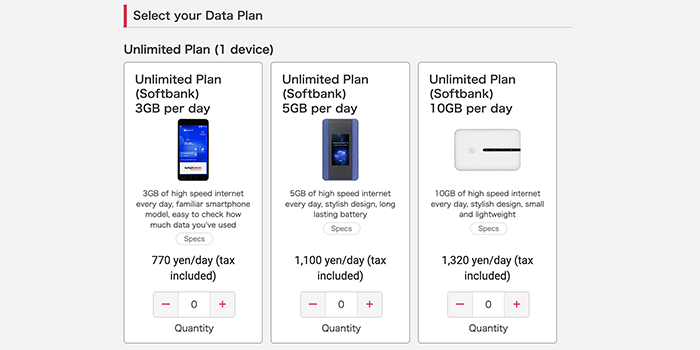
3. Select Your Data Plan
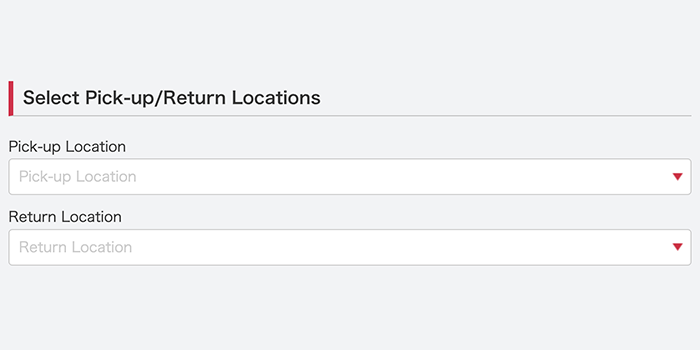
4. Select Pick-up / Return Locations
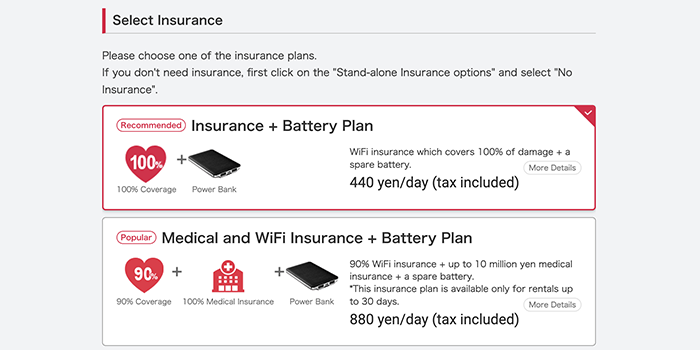
5. Select Insurance
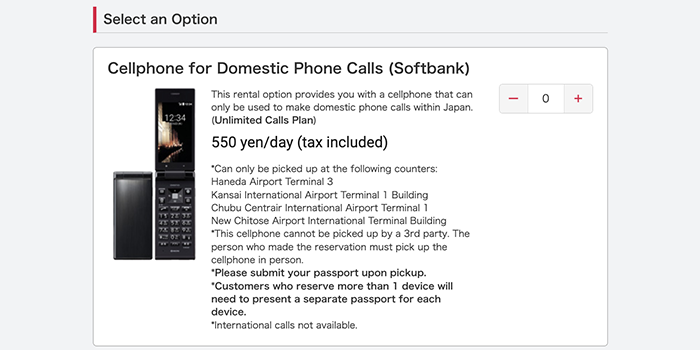
6. Select an Option
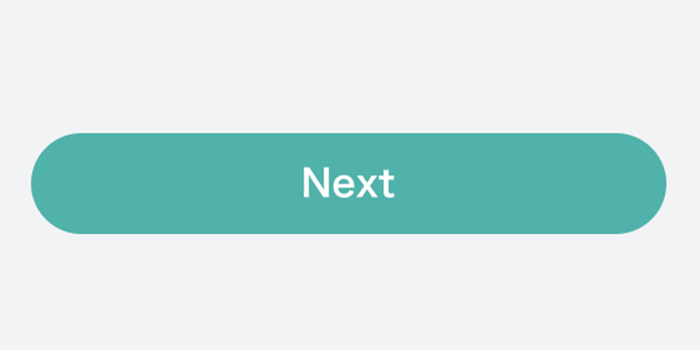
7. Click Next Button
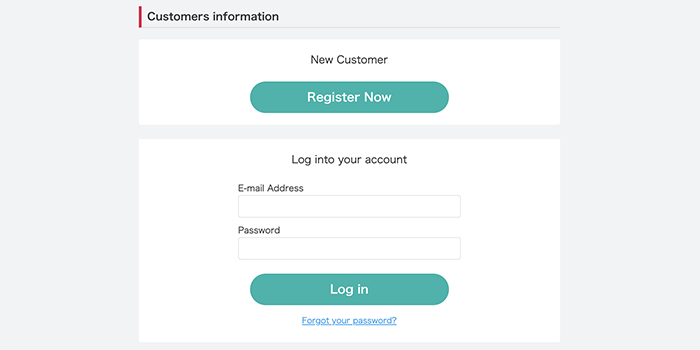
8. Input Customers information
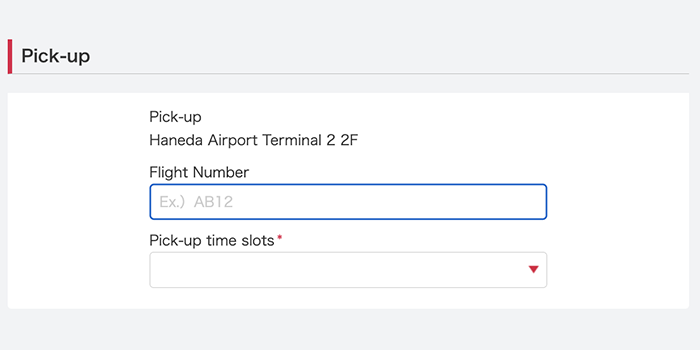
9. Input Pick-up Information
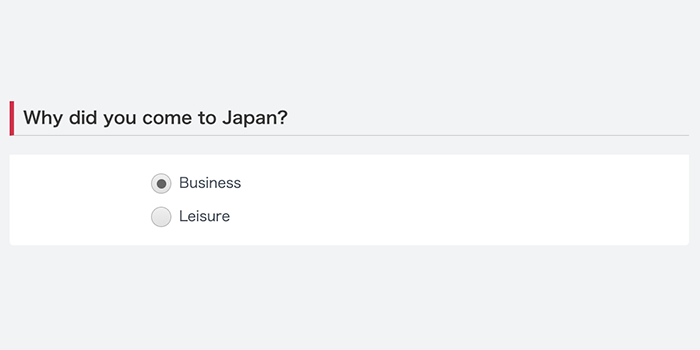
10. Select Purpose
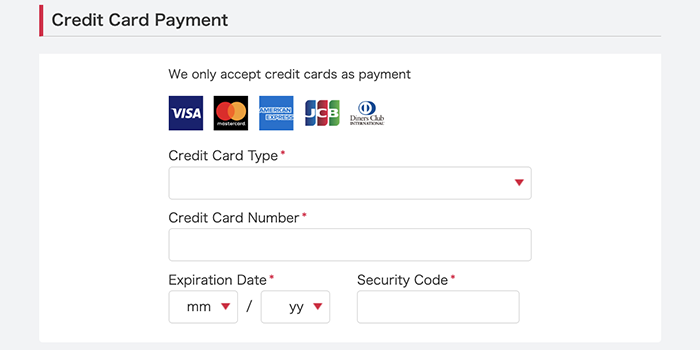
11. Credit Card Payment
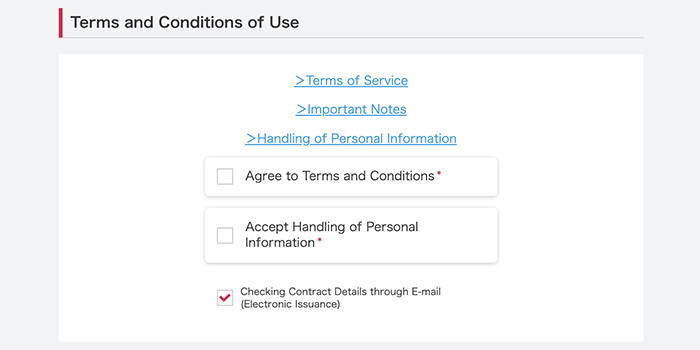
12.Terms and Conditions of Use
Free WiFi
There are many free WiFi spots in Japanese cities provided by carriers such as Softbank, au, and Docomo. However, registration takes time.
How to Use Free WiFi (Softbank)
- Go to the WiFi Spot
- Connect to the SSID(FREE_Wi-Fi_PASSPORT)
- The login screen will automatically appear
- Check the “Agreed on Terms of Service”
- Tap “Login with phone number”
- Tap “Registration”
- Call the telephone number in your preferred language.
- Get the password form the audio guidance.
- Check the “Agreed on Terms of Service”
- Tap “Login with phone number”
- Enter your phone number with your country code and password at the login screen.
- Tap “Login”
- Enjoy Free WiFi Service
Compare Ease of Use
WiFi Rental
Once you turn on the WiFi and connect it to your smartphone, it will connect automatically the next time you turn on the power.

Press the button on upper left-hand for a few seconds until the device turn on.

Select SSID icon on the screen to display SSID (network name) and Password.
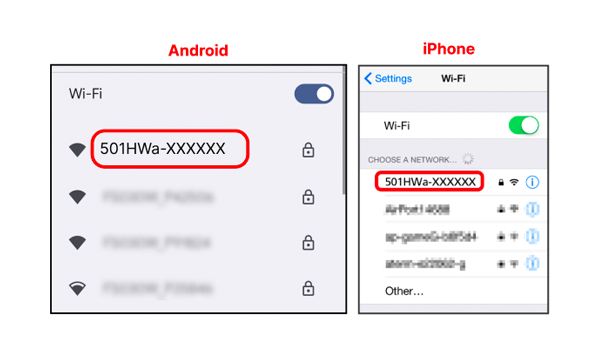
Turn on WiFi on your device and select the SSID as shown on the Pocket WiFi screen to connect.
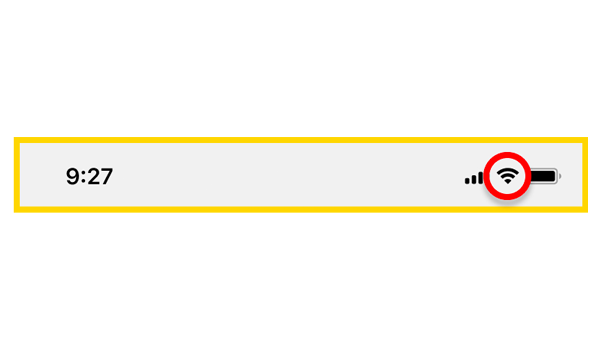
Done! You are connected to the internet.
Free WiFi
In the case of free WiFi, setting up your smartphone is not that difficult if you only use it once. However, every time you move from place to place, you need to search for free WiFi and set it up.
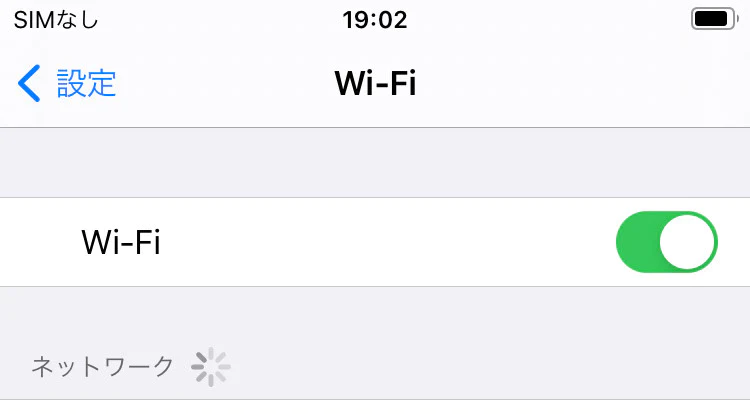
- Go to “Settings” then “Wi-Fi”, and turn on the Wi-Fi option
- Select the SSID with the free WiFi name listed
- Enter information and create a password
- Enjoy Free WiFi Service
Compare The Number of Simultaneous Connections and Communication Speed
| WiFi Rental | Compare | Free WiFi |
|---|---|---|
| 5台 | The Number of Simultaneous Connections | 1台 |
| 50〜100Mbps (average speed) | communication speed | 30〜60Mbps (average speed) |
Compare Connectable Areas
| WiFi Rental | Compare | Free WiFi |
|---|---|---|
Airport | ||
Railway | ||
Restaurant | ||
Caffe | ||
Hotel |
Compare other “WiFi rental” and “Free WiFi”
Are there any risks when using the Internet environment in Japan?
For WiFi rental
There is almost no danger.
For Free WiFi
Personal information may be stolen or falsified.
Can I use your phone number?
For WiFi rental
You can use the phone, but you may be charged a high fee. Calls made using the chat app can be used for free.
For Free WiFi
I can’t make phone calls. You can also use chat apps, but they can be unstable.

