If you are reading this article, you are probably wondering if and where you can receive a Ninja WiFi terminal at Narita Airport Terminal 3.
This article provides a review of actual WiFi use at Narita Airport Terminal 3, how to connect to Ninja WiFi, an introduction to Ninja WiFi terminals, and information on Narita Airport services.
What is NINJA WiFi
Inexpensive prices.
Ninja WiFi is characterized by being cheap and fast because it uses the Japanese telecommunications network. Since there are few secure free WiFi services in Japan, you need to prepare your communication environment in advance. Use cheap and safe Ninja WiFi.
The strength of pocket WiFi rental is that one WiFi terminal can connect to multiple terminals. Therefore, when one terminal is used by multiple people, the cost per person is lower.
日本のどこでも接続しやすい
With Ninja WiFi, you can connect anywhere in Japan, and because it uses Softbank’s line, the communication speed is fast and you can use the Internet stably even in places where there is no free WiFi.
It is ideal for sightseeing and business because you can easily connect anywhere. It is a reliable tool that reduces the stress of traveling and working. It may be difficult to connect in subways and tunnels, but in those places, it is mostly difficult to connect with other tools as well.

| Pick-up & Return Method | Airport Counters Local Store Counter Delivery Services |
| Payment Method | Credit Card |
Picked up NINJA WiFi at Narita Airport terminal 3
I rented a pocket WiFi from Ninja WiFi for the duration of my stay in Japan. I was able to pick up and return it at Narita Airport’s Terminal 3.
Here are some of my thoughts on the actual use of pick-up and return. If you are considering using Terminal 3, please refer to this page.
Picked up NINJA WiFi at Narita Airport terminal 3
Picked up Point Map at Narita Airport terminal 3
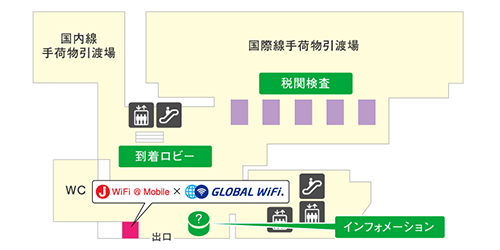
Picked up Point Image at Narita Airport terminal 3

| Name of Airport |
|---|
| J WiFi & Mobile x GLOBAL WiFi counter in the International Arrivals lobby on the 1st floor of Terminal 3 |
| Business Hours |
|---|
| 7:00 a.m. ~ 9:00 p.m. |
Is the store close to Arrivals area?
The store where we could receive our Ninja WiFi was on the first floor, the same floor as the international arrivals entrance, so we were able to find it easily.
Is the store crowded?
The timing of my visit was not very crowded. Depending on the time and timing, it may be crowded, so it is best to allow plenty of time.
Does the store staff speak English?
When the staff realized I was not Japanese, they responded in English. I only needed to pick up my pocket WiFi, so I had no trouble.
Returned NINJA WiFi at Narita Airport terminal 3
The return location for Ninja WiFi at Narita Airport Terminal 3 is the same as the pickup location.
How do I return it?
You can hand it to the staff at the counter, but there was a return box next to the counter, so I returned it there. There is only one return location, so be sure to return your ticket before going through security check.
When the return is completed?
When the return is completed, you will receive a [Return Completion E-mail]. However, it takes about 3 days to confirm the equipment. If you do not receive a reply, please contact our customer support. In my case, I was able to complete the return without any problems.
Why Picked up and Returned at Narita Airport terminal 3
This time I visited Japan on vacation, but I also had to work. I wanted to make sure I didn’t receive any e-mails or communications as soon as I arrived, so Ninja WiFi was perfect for me because I could pick it up as soon as I arrived.
It was easy to return the WiFi and I was able to use it until just before I left Japan, which was very helpful. I highly recommend picking up and returning your WiFi at the airport as it is very convenient.
Set and Used NINJA WiFi at Narita Airport terminal 3
Set and Used NINJA WiFi at Narita Airport terminal 3
Since this was my first time connecting pocket WiFi, I was a bit confused, so I asked the staff. They explained it to me in detail and I was able to connect.
Press and hold the power button on the right side of the router’s upper side to turn the power on.
A WiFi router with an LCD screen will display the SSID and password when you turn it on. WiFi routers without LCDs have the SSID and password on a sticker on the main unit.
Tap Settings on your phone, then tap “WiFi” in the Settings screen.
Slide WiFi to ON.
Select and tap the WiFi router’s SSID from the SSIDs displayed on your phone.
Enter the confirmed password and tap Connect.
It can be used immediately after the WiFi connection is completed.
How Used NINJA WiFi at Narita Airport terminal 3
I did some research on nearby places to eat.
Upon arrival, we checked to see if there were any restaurants nearby. There were a few restaurants in Terminal 3, but we arrived late, and the only place open was a beef bowl restaurant.
I looked into moving the terminal.
I had to move from Terminal 3 to Terminal 2 to take the train, so I looked for a way other than walking and found a bus service between the terminals from platform 2, so I took it.
About Speed NINJA WiFi
Fully Unlimited Plan

WiFi Spec
| Broadband Carrier | SoftBank |
| Model | GW01 |
| Broadband Standard | SoftBank 4G LTE SoftBank 4G |
| Data Limit | Fully Unlimited Plan |
| Dimensions | 126× 68× 12.1 (mm) |
| a day | 1,980 yen |
| 10 days | 19,800 yen |
| 31 days | 61,380 yen |
I used the complete unlimited plan of Ninja WiFi for 10 days. If I were to give a brief impression, I am very satisfied.
As I mentioned a little earlier, I visited Japan on a trip and for work, so any communication restrictions would be detrimental to my work. I had an online meeting for about 30 minutes and the connection was stable. I also used it for maps and searches outside of work without any problems. I will use this service again when I come to Japan.
There were also 3GB, 5GB, and 10GB daily plans available, so I felt that the 3GB and 5GB plans were sufficient for a single person. If you are using it with multiple people, I would recommend the 10GB or completely unlimited plan. If you have multiple users, you can get a 2-unit set plan, which is cheaper than renting one unit at a time.
If Not Working WiFi at Narita Airport terminal 3
You should check for any problems with the WiFi terminal beforehand. If you cannot connect, please try turning on the device to be connected again, turning on the WiFi terminal again, or re-entering the password.
If you still cannot connect, please contact Ninja WiFi staff at Narita Airport. If you have left the airport, please contact the Ninja WiFi support customer service.
About Free WiFi at Narita Airport terminal 3
At Narita Airport, free WiFi is available in all areas of each terminal and on terminal connecting buses. You can connect temporarily or return your WiFi device and use it until you board the plane.
However, it is not completely safe for security reasons. In addition, depending on the environment and congestion on the line, there may be cases where the communication speed slows down or the connection is difficult.
How set up Free WiFi at Narita Airport terminal 3
From “Settings” or other settings on the device, turn on “Wi-Fi” and select “FreeWiFi-NARITA”.
The Wi-Fi connection screen will appear automatically. Please agree to the “Terms of Use and Security” before using the Wi-Fi connection.
Summary
For a summary of this article, click here.
- Receiving and returning Ninja WiFi at Narita Airport Terminal 3 was very easy. The counter is located on the same floor as the arrival lobby, so it is easy to find.
- As for the pocket WiFi connection, I was a little confused because I was new to this, but if you ask questions to the staff, you should have no problem. As for the performance of the Pocket WiFi, the speed and ease of connection were perfect.
If you are considering applying for WiFi at Narita Airport, you can also compare the following pages.










Comments