This time I rented a pocket WiFi from Ninja WiFi at Kansai Airport.
I will introduce the counter where I actually received the WiFi and Ninja WiFi, so if you are considering using Kansai Airport, please refer to this page.
What is Ninja WiFi?
NINJA WiFi is a service that allows you to rent a Mobile WiFi router that can connect multiple devices such as smartphones, tablets and laptops.

| Pick-up & Return Method | Airport Counters Local Store Counter Delivery Services |
| Payment Method | Credit Card |
Recommended points
- No.1 for number of pickup points!
- Best Price
- Can be used anywhere
Advantages of NINJA WiFi
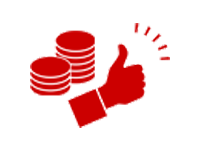
Best price
Fees are even lower if you share with your friends and family.

Unlimited data
Even after going over your daily high speed data limit, you can still use the internet for maps, texts, and more.

Can be used anywhere
Even with the lack of free WiFi spots in Japan, rest easy with NINJA WiFi.
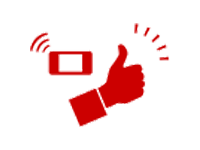
Easy to use
Just turn on the WiFi router and enter the password.

No. 1 for pick up spots
You can pick up and return your device at most major Japanese airports, in Shinjuku, or via delivery services.
Pocket WiFi rental counters at Kansai Airport
To rent Ninja WiFi at Kansai International Airport, you must go to the “Global WiFi x NINJA WiFi” counter in the International Arrival Lobby on the 1st floor of Terminal 1 at Kansai International Airport. The airport is large, so please refer to the map to avoid getting lost.
| Name of Airport |
|---|
| Kansai International Airport Terminal 1, 1F International Arrivals Lobby “Global WiFi x NINJA WiFi” Counter |
| Business Hours |
|---|
| 6:30 a.m. ~ 10:30 p.m. |
| Pick-up | Return | On the day |
|---|---|---|
“Global WiFi x NINJA WiFi” Counter MAP
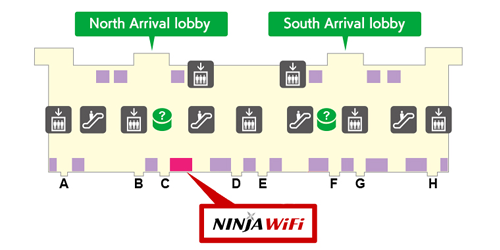

How many types of terminals are available?
Ninja WiFi offers a choice of three handsets: SoftBank K4, SoftBank T6, and SoftBank T7. I rented “SoftBank T6” this time, and I will introduce the specifications of SoftBank T6.

Introducing the specifications of Softbank T6. Please compare it with other devices.
Specs of Softbank T6
| Career | Softbank |
| Model | T6 |
| Communication method | SoftBank 4G LTE / SoftBank 4G |
| Communication capacity | 5GB per day |
| Size | Approximately 110(W) × 64(H) × 15(D) mm |
Items included when borrowing Softbank T6
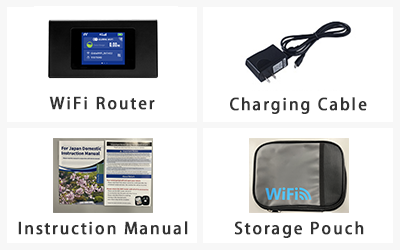
- Pocket WiFi Router
- Charging Cable
- Instruction Manual
- Storage Pouch
We also have other convenient options such as insurance plans available for an additional fee!

Full Insurance Plan
330 yen/day
WiFi insurance which covers 100% of damage.

Mini Insurance Plan
220 yen/day
Waives 80% of compensation costs in case of loss or damage to the device.
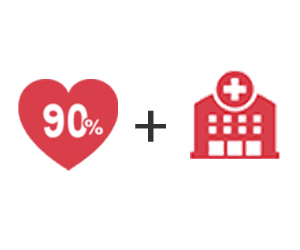
Medical and WiFi Insurance
770 yen/day
90% WiFi insurance + up to 10 million yen medical insurance.
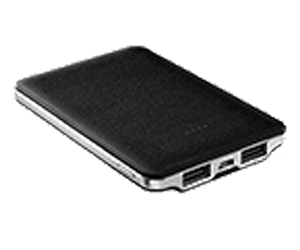
Power Bank
110 yen/day
This can be used to charge.

Cellphone for Domestic
550 yen/day
This rental option provides you with a cellphone that can only be used to make domestic phone calls within Japan.

POCKETALK W
880 yen/day
You can easily convert languages using this.

USB x 4-port AC Adapter
110 yen/day
Charge multiple devices at the same time, without taking much space.
Impressions of renting “Softbank T6” with Ninja WiFi
This time I rented a SoftBank T6 from Ninja WiFi. Let’s summarize the services of Ninja WiFi. For those who have concerns before applying, this content will help dispel those concerns.
How to connect Softbank T6
How to
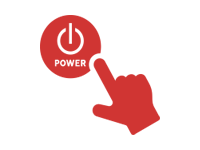
Switch it on
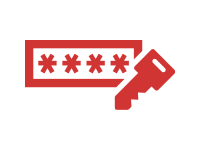
Enter your password
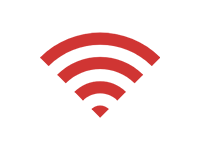
Start to use
WiFi Manual
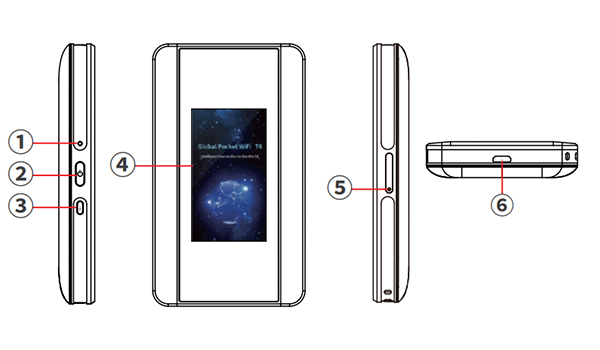
- Reset Button
- Power Button
- Download Button
- LCD Screen
- SIM Slot
- USB Connector
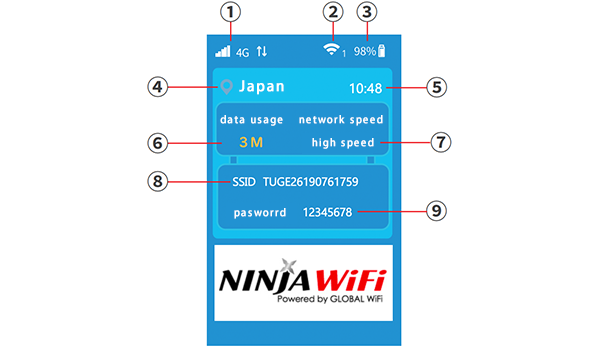
- Network Type
- Number of Terminals Connected
- Battery Condition
- Country of Stay
- Local Time
- Data Traffic Display
- Speed Mode
- SSID
- PASSWORD
Summary
Impressions after actually using Softbank T6
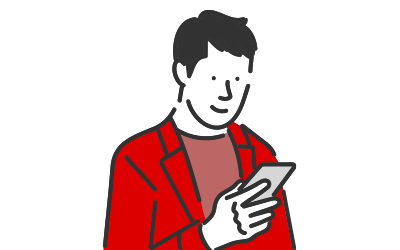
Impressions from Japanese people after using it
Advantages of using
- I was able to easily connect to WiFi as soon as I received it. Returning it was also easy, just put it in the return post at the airport.
- It seemed like a good deal because there is no pickup and return fee if you pick up and return at the airport.
- Please note that the deadline to apply for pickup at Kansai Airport is 15:00 Japan time one day prior to the desired pickup date.









