Today I rented Softbank K4 from Ninja WiFi and used it for 1 week.
I have summarized my impressions of actually using it, how to return it, and the features of the plan, so please refer to it if you are considering traveling to Japan!
What is Softbank K4?

SoftBank K4 is a pocket WiFi device handled by Ninja WiFi. It features a black body with a simple LCD in the middle. The LCD is a touch panel, so operation is similar to that of a smartphone, making it easy to use.
It is reasonably sized, lightweight, and easy to carry around. It will be of great help to you when you travel to Japan or go on business trips.Below are the specific specifications of the SoftBankK4 and my impressions of using it.
Specs of Softbank K4
| Career | Softbank |
| Model | K4 |
| Communication method | SoftBank 4G LTE / SoftBank 4G |
| Communication capacity | 3GB per day |
| Maximum downlink speed | Up to 150 Mbps |
| Size | Approximately 126(W) × 68(H) × 12.1(D) mm |
| Mass | Approx. 133g |
Click here to apply for Softbank K4
What is the daily traffic limit for SoftBank K4?
SoftBank K4 traffic varies by plan; there are 3GB, 5GB, and 10GB per day plans. If you use more than the plan’s capacity, the communication speed is limited to 128 kbps and slows down.
Once the speed limit is reached, it is not possible to add capacity by contacting Ninja WiFi, so we recommend using the 5GB or 10GB plan if there are multiple users or if you want to dispel concerns about the speed limit.
Items included when borrowing Softbank K4
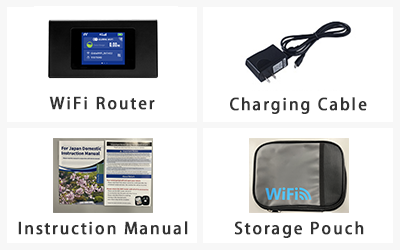
Ninja WiFi also offers useful options such as insurance plans for an additional fee!
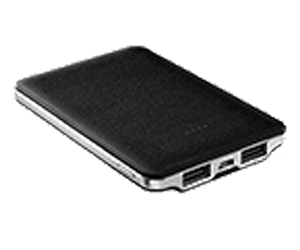
Power Bank
110 yen/day
This can be used to charge.

Cellphone for Domestic
550 yen/day
This rental option provides you with a cellphone that can only be used to make domestic phone calls within Japan.

POCKETALK W
880 yen/day
You can easily convert languages using this.

USB x 4-port AC Adapter
110 yen/day
Charge multiple devices at the same time, without taking much space.
Impressions of renting “Softbank K4” with Ninja WiFi
Here are my impressions of the SoftBank K4 and Ninja WiFi in action. If you are considering renting SoftBank K4, please refer to this page.
I rented a K4 from Softbank for a week

Reason for renting SoftBank K4
The reason I rented SoftBank K4 for a week is because I needed pocket WiFi for a trip with friends.
Since I was only using my phone, I decided on the 3 GB per day plan. I received it at the airport and immediately tried connecting it and it was easy to use without any struggle.
What is Ninja WiFi?

Ninja Wifi
Ninja WiFi is a service that allows you to rent a mobile WiFi router. It allows users to connect their cell phones, tablets, laptops, etc. to the local cellular network and use the Internet. It is a necessity for tourists traveling to Japan from abroad or coming to Japan on business trips.
Features of Ninja WiFi
- Plenty of pick-up and return locations
There are many options for pick-up and return locations, including major airports in Japan, delivery, and local pick-up in Shinjuku, so you can fit it into your schedule.
- Very easy to use
It is very easy to use, just turn on the WiFi router and then enter the password to WiFi on the device you want to use. You can also easily apply for the service by clicking the button below.
- Can be used by multiple people and carried around
It is not large in size, so it is easy to carry. Also, a single device can connect multiple devices to WiFi. This makes it convenient to share with family and friends.
Pick-up and return location
| Name of Airport |
|---|
| Narita International Airport Terminal 2, 1F International Arrivals Lobby “J WiFi & Mobile x GLOBAL WiFi” Counter |
| Business Hours |
|---|
| 7:00 a.m. ~ 9:00 p.m. |
| Pick-up | Return | On the day |
|---|---|---|
“J WiFi & Mobile x GLOBAL WiFi” Counter MAP
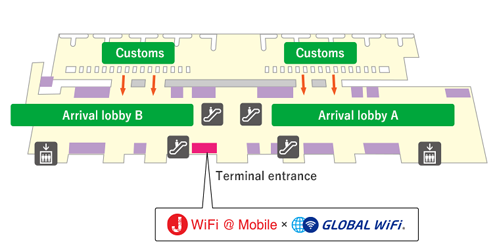

How to connect Softbank K4
How to
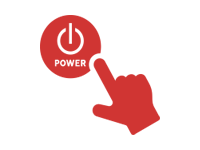
Switch it on
Press the power button on the WiFi device. The position of the button differs slightly from device to device, so if you are not sure, please refer to the user’s manual.
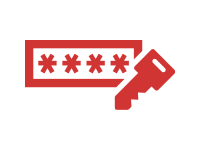
Enter your password
Confirm your SSID and password. This also varies depending on the device, but basically, when you turn on the device, the SSID and password will be displayed or there will be a sticker on the device itself.
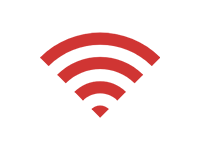
Start to use
Enter the password on the WiFi connection screen of the device you wish to use. Most computers and smartphones can be connected from the settings screen.
Do you need pocket WiFi in Japan?
To tell you briefly, I felt that pocket WiFi was necessary to live in Japan for a week.
Here is a summary of what I actually liked about Pocket WiFi and what I would have had trouble with if I did not have Pocket WiFi.
Good points of using Ninja WiFi and points I would have been in trouble without it
Summary
This is a summary of using SoftBank K4 for a week. This article is summarized as follows
- SoftBank K4 is sufficient for a single user with a 3GB daily plan.
- Ninja WiFi has numerous pick-up locations and easy connection.
- If you want to use pocket WiFi in Japan, SoftBank K4 by Ninja WiFi is recommended.









