In this article, we introduce our experience with NINJA WiFi’s Pocket WiFi, NINJA WiFi’s services, and the devices available for rent.
If you are considering coming to Japan or are thinking of renting NINJA WiFi’s Pocket WiFi, please take a look at this article.
What is NINJA WiFi?

NINJA WiFi
NINJA WiFi is a service that allows you to rent a Pocket WiFi router.
It allows users to connect their cell phones, tablets, laptops, etc, to the local cellular network and use the Internet.
It is a necessity for tourists traveling to Japan from abroad or coming to Japan on business trips.
Features of NINJA WiFi
Pick-up and Return Locations is so many
There are many pick-up and return locations including major airports in Japan. And available delivery, and local pick-up in Shinjuku. So you can fit it into your schedule.
Very easy to use
NINJA WiFi’s Pocket WiFi is very easy to use. You just try to turn on the WiFi Router and then enter the password to WiFi on the device. And you can also easily apply for the service by clicking the button below.
Available by multiple people and easy to carried
NINJA WiFi’s Pocket WiFi is not large in size, so it is easy to carry. And a single device can connect multiple devices. This makes it convenient to share with family and friends.
What is NINJA WiFi’s Reputation?
There are several reviews from people who have used NINJA WiFi. In conclusion, we can say that NINJA WiFi has a pretty good reputation.
Of course, not all of the reviews are good, and there were some reviews that gave bad reviews, but some of them were not enough confirmation before using the service or the usage method was not right.
Naturally, there were also a number of reviews that gave quite positive reviews with better than expected service.
Reviews whose used NINJA WiFi’s Pocket WiFi
Here we have collected some reviews of actual NINJA WiFi use.

![]()
I got the unlimited GB with power bank. I never got to use the power bank, the battery on the main unit was very good and lasted all day, despite being in constant use. It was only connected to one phone so that might have helped with the battery life.
The internet speed and connection were incredible. It never lagged, I was able to connect to all kinds of websites and apps, easily watching high definition streams and videos and video calls were smooth. I never lost connection, even on the subway and in the country.
Only negative I can find is the high price but the service you get is great. Very helpful staff too, good English and very friendly. I used the Shinjuku office for pick up and drop off, details on how to find the office were clearly sent out on email.

![]()
Last year, I traveled to Tokyo, Kyoto, and Hiroshima for the Cherry Blossom Festival. Because of the length of my stay, I did not want to use roaming.
First, ordering from the UK was easy and straightforward, and since I had a JR ticket, the device was delivered to my hotel without any fuss at the airport. Upon arrival, the unit was at the hotel and fully charged. The unit was password protected and easily paired with a tablet and two cell phones. (If I had purchased one relatively close by, I could use three of them at the same time, which was convenient at the market or in the park.)
The charge lasts quite a long time, but I would recommend using a spare power bank for your cell phone anyway. The unit worked well and did not malfunction no matter where we used it during our trip. Second, it came with a return bag to seal it, which I left with the hotel desk staff, who arranged for it to be pulled up as part of my luggage.
Having a Wi-Fi connection for transportation, meals, and socializing was a comfort and peace of mind that made negotiating in Japan much easier. I would definitely recommend NINJA Wi-Fi to anyone coming to Japan again.

![]()
We had absolutely no problem having WIFI our entire trip. It comes with a back up battery, but we ordered another one “just in case”. We never had to use the extra one, but for sure you may need the one that comes with the WIFI.
We picked it up at the airport, and dropped it back off on our way home. Perfect!

![]()
For about $65CAD I was able to rent a pocket wi-fi for 8 days with unlimited, 24/7 access to the Internet. That’s about $8 per day to stay connected and access the network seamlessly.
In addition to being able to share Facebook posts of my trip instantly, dedicated wi-fi access is essential when checking train schedules and planning my day-to-day itinerary.
The only thing you need to be mindful of is battery life. The unit can run a full day (approx 6 to 8 hours) and then it loses steam. So it’s handy to also have a power bank you can plug it into. Caution: it does tend to heat up a bit with continuous use but this isnt really an issue.
I highly recommend using this pocket wi-fi, especially if you plan to stay in Japan for at least a week or so
Is NINJA WiFi’s Pocket WiFi Secure?
As you can see from the NINJA WiFi ratings and reviews, NINJA WiFi is of course safe.
Compared to other rental companies, the price of pocket wifi, the quality of service from pickup to return, and the customer support when you have problems are not inferior to any other rental companies.
Available Pocket WiFi in NINJA WiFi
NINJA WiFi offers SoftBank K4 mainly.
There are three plans available: 3GB, 5GB, and 10GB per day.

| Career | Softbank |
| Model | K4 |
| Communication method | SoftBank 4G LTE / SoftBank 4G |
| Communication capacity | 3GB per day 5GB per day 10GB per day |
| Size | 126(W) × 68(H) × 12.1(D)mm |
SoftBank K4 is a simple pocket wifi with a black body and LCD in the middle.
You can check ID and PASSWORD on LCD screen. And you can check capacity you already used on it.
This Pocket WiFi is reasonable size and lightweight, so you are easy to carry.
Impressions of used NINJA WiFi’s Pocket WiFi actually
I used NINJA WiFi’s Pocket WiFi actually, so I will introduce Impressions.
Background I used of NINJA WiFi’s Pocket WiFi
I used NINJA WiFi for 2 weeks with my family in Tokyo and Osaka.
I thought about trying to use a SIM card, but it is not cheap in Japan and is hard to set up. So I decided to use Pocket WiFi.
I researched the Pocket WiFi in Japan, then I found out that NINJA WiFi is a famous brand in Japan.
I received Pocket WiFi from NINJA WiFi’s counter at the Narita Airport and returned to the same place.
My Impression I used of NINJA WiFi’s Pocket WiFi
My impression of the NINJA WiFi is that it is so satisfying, especially service and device performance were so good.
Before I received Pocket WiFi, I could check receiving it by mail.
On that day, I was able to find the NINJA WiFI counter and received Pocket WiFi easily.
And I turned on Pocket WiFi, and displayed ID and PASSWORD on the screen. I could set it up easily.
When I returned Pocket WiFi, I was just done into the return BOX.
Speed I used of NINJA WiFi’s Pocket WiFi
NINJA WiFi’s Pocket WiFi Speed is not bad, I didn’t feel stressed while using it.
| Download speed | Max. 165Mbps downlink |
| Upload speed | Up to 10 Mbps |
I used it with my family, and I could use it basically for example researching and watching youtube etc.
In Japan, it is available to connect to the internet, and I could connect it by NINJA WiFi’s Pocket WiFi.
But, When I tried to connect with 4 people, the connection was a bit slow, so you have to be careful.
About Capacity I used of NINJA WiFi’s Pocket WiFi
NINJA WiFi’s Pocket WiFi is displayed Unlimited, but It has a daily usage limit.
There are 3 plans: 3GB, 5GB and 10GB per day.
This time, I chose a 3GB plan.
Basically, I used NINJA WiFi’s Pocket WiFi outside and Hotel’s WiFi in the hotel.
I used it by watching youtube sometimes, but didn’t over limit it.
Actually, I checked usage, but about 1.5GB per day. I could use no problem.
About Picked-up and Return I used of NINJA WiFi’s Pocket WiFi
There are 3 Pick-up methods: Airport Counter, Local Counter and Delivery.
I chose the Airport Counter at the Narita Airport.
I recommend Airport Counter Pick-up and Return on NINJA WiFi, because There are a lot of NINJA WiFi Airport Counter in Japan.
On that day, some people visited NINJA WiFi Airport Counter, but it was smooth, so it is not confusing.
I could Picked-up so early, and also returned easily.
Types of NINJA WiFi Options
There are some Options of NINJA WiFi available: Insurance, Mobile batteries and Translator etc.
Sometimes I lost things, so I chose Insurance. It was affordable.
I felt peace of mind while traveling.

Full Insurance Plan
330 yen/day
WiFi insurance which covers 100% of damage.

Mini Insurance Plan
220 yen/day
Waives 80% of compensation costs in case of loss or damage to the device.
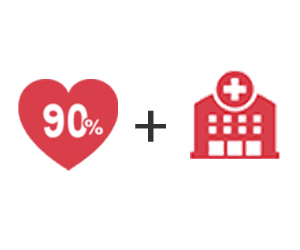
Medical and WiFi Insurance
770 yen/day
90% WiFi insurance + up to 10 million yen medical insurance.
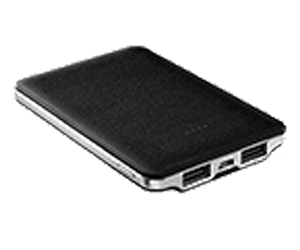
Power Bank
110 yen/day
This can be used to charge.

Cellphone for Domestic
550 yen/day
This rental option provides you with a cellphone that can only be used to make domestic phone calls within Japan.

POCKETALK W
880 yen/day
You can easily convert languages using this.

USB x 4-port AC Adapter
110 yen/day
Charge multiple devices at the same time, without taking much space.
How to connect NINJA WiFi
Press the power button on the WiFi device.
The position of the button differs slightly from device to device, so if you are not sure, please refer to the user’s manual.
Confirm your SSID and password. This also varies depending on the device, but basically, when you turn on the device, the SSID and password will be displayed or there will be a sticker on the device itself.
Enter the password on the WiFi connection screen of the device you wish to use. Most computers and smartphones can be connected from the settings screen.
Summary
This is a review of NINJA WiFi and My Experience with it. The summary of this article is as follows
- NINJA WiFi has some bad reviews, but there are more good ones.
- NINJA WiFi offers 3GB, 5GB, and 10GB plans, and the device is SoftBank K4.
- Although NINJA WiFi’s terminals do not have particularly high transmission speeds, their performance is satisfactory for enjoying Japan.









