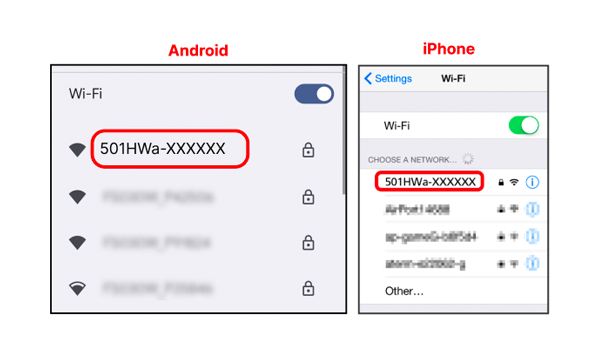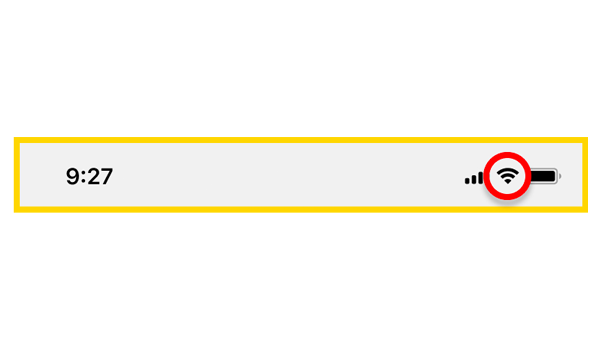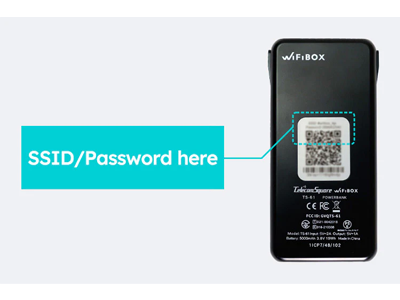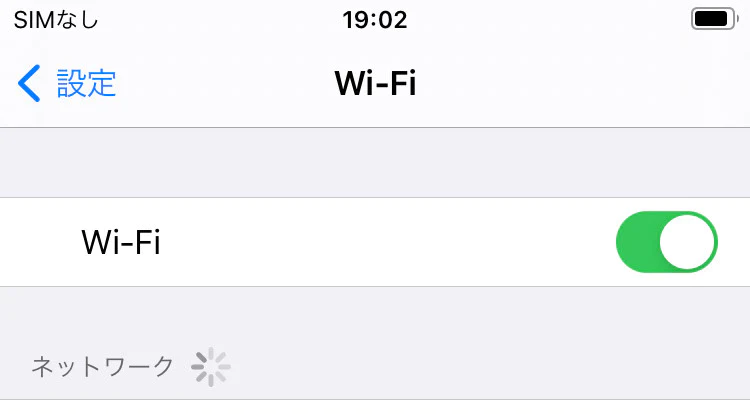Rental WiFi Package Inside

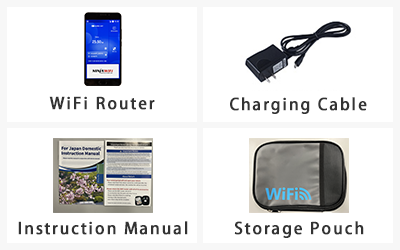
- Pocket WiFi Router
- Charging Cable
- Instruction Manual
- Storage Pouch
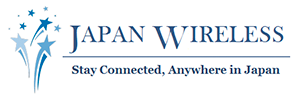
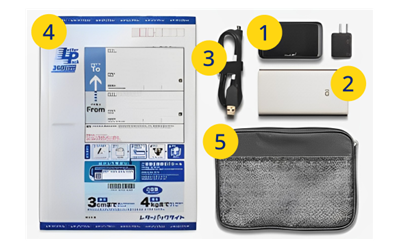
- Pocket WiFi Router
- Power Bank
- USB cable and AC adapter
- Pre-paid and Self-addressed Return Envelope
- Travel Pouch


- Pocket WiFi Router Only
Set up WiFi
How to
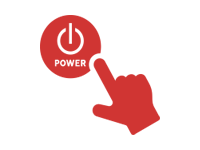
Switch it on
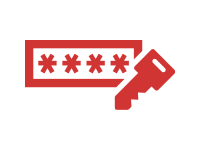
Enter your password
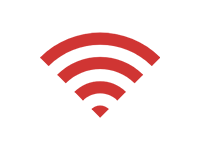
Start to use
WiFi Manual
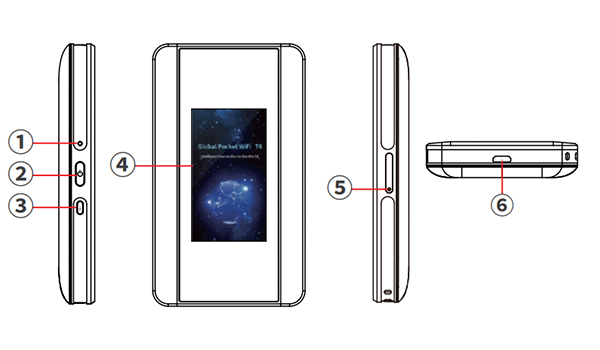
- Reset Button
- Power Button
- Download Button
- LCD Screen
- SIM Slot
- USB Connector
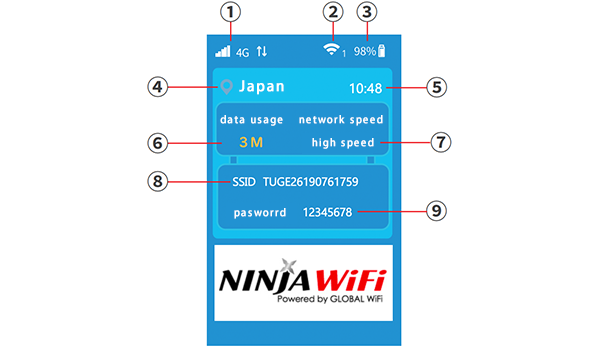
- Network Type
- Number of Terminals Connected
- Battery Condition
- Country of Stay
- Local Time
- Data Traffic Display
- Speed Mode
- SSID
- PASSWORD
When you are in trouble
No or slow internet connection
Restarting the machine
The machine is frozen.
- Restarting the machine
- Forced power OFF
- Reset
Can’t charge
- Charging with other accessories, including your personal belongings
- Restarting the machine
Can’t turn on
Charging with included accessories
SSID is not displayed on the device side
Restarting your device and this machine
I can’t connect because my password is stolen
- Restarting your device and this machine
- Delete profile