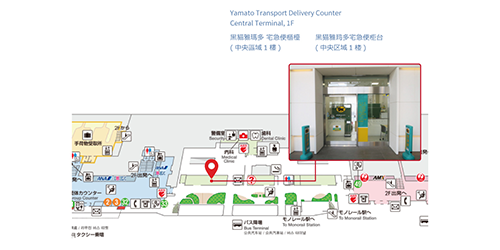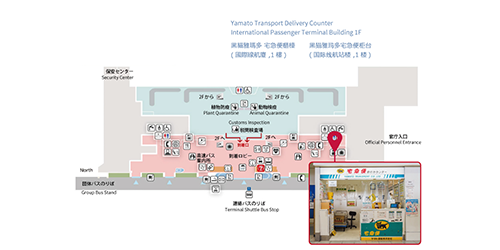| Pick-up & Return Method | Airport Counters Local Store Counter Delivery Services |
| Payment Method | Credit Card |
Recommended points
- High Quality WiFi Routers
- High Speed and Wide Coverage
- Achieved 1,000,000 rentals
Advantages of WiFi RENTAL Store

- No additional charge
- No Service Charges
- No data charges

- Airports
- Hotel
- Home
- In-store pickup (Akihabara)

- You can return from any postbox in Japan.
Plan List
20GB/Month Plan

WiFi Spec
| Broadband Carrier | SoftBank |
| Model | FS030W |
| Broadband Standard | IEEE802.11a/b/g/n/ac |
| Data Limit | 20GB/month |
| Dimensions | 74.0×74.0×17.3(mm) |
| a day | 390 yen |
| 10 days | 3,900 yen |
| 31 days | 5,850 yen |
50GB/Month Plan

WiFi Spec
| Broadband Carrier | SoftBank |
| Model | 601HW |
| Broadband Standard | IEEE802.11a/b/g/n/ac |
| Data Limit | 50GB/month |
| Dimensions | 109.9×65.1×15.5(mm) |
| a day | 490 yen |
| 10 days | 4,900 yen |
| 31 days | 7,350 yen |
100GB/Month Plan

WiFi Spec
| Broadband Carrier | SoftBank |
| Model | 809SH |
| Broadband Standard | IEEE802.11a/b/g/n/ac |
| Data Limit | 100GB/month |
| Dimensions | 108×72×15(mm) |
| a day | 590 yen |
| 10 days | 5,900 yen |
| 31 days | 8,850 yen |
Unlimited Data Plan

WiFi Spec
| Broadband Carrier | Docomo |
| Model | FS050W |
| Broadband Standard | IEEE 802.11a/b/g/n/ac/ax |
| Data Limit | Unlimited |
| Dimensions | 120×74×19(mm) |
| a day | 990 yen |
| 10 days | 9,900 yen |
| 31 days | 14,850 yen |
Option List

Insurance
550 yen/1Rental
The insurance will cover repair costs in the event the rental product is damaged.

Mobile Battery
50 yen/day
750 yen/month
Additional battery rental is available for 10,000mAh mobile batteries.
Receiving Procedures
Step01

Orders are accepted online. Payment is by credit card only.
Step02

Receive the equipment on the start date of the rental period.
Step03

You can connect to your computer or smartphone to use the Internet.
Step04

Please send back the rental items using the enclosed return envelope and by posting it into any postbox.
WiFi RENTAL Store Pick-up & Return
Airport Pick-up & Return
Tokyo
Narita Airport
| Reservation Deadline |
|---|
| Please place your order by 2 days before your pickup, by 5PM. |
| Name of Airport |
|---|
| JAL ABC Counter (Terminal 1, South Wing, Arrival) |
| Business Hours |
|---|
| Open at 6:30AM, Close An Hour After the Last Flight Arrival on Terminal 1 South Wing (7 Days / Week) |
| Pick-up | Return | On the day |
|---|---|---|
※There are post box in Airport so you can return the item with included return envelope.
Terminal 1 JAL ABC Counter MAP
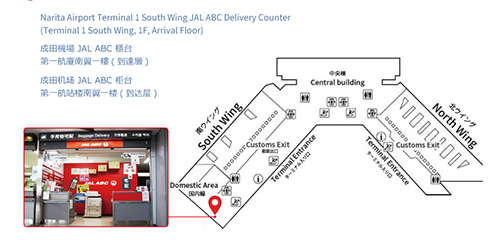
| Name of Airport |
|---|
| JAL ABC Counter (Terminal 2, 1F) |
| Business Hours |
|---|
| Open at 7AM, Close An Hour After the Last Flight Arrival on Terminal 2 (7 Days / Week) |
| Pick-up | Return | On the day |
|---|---|---|
※There are post box in Airport so you can return the item with included return envelope.
Terminal 2 JAL ABC Counter Counter MAP
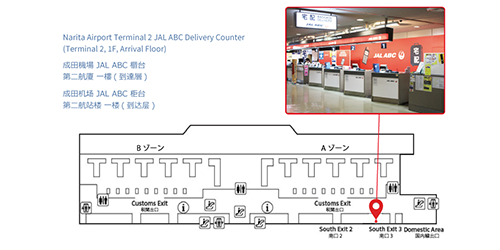
Haneda Airport
| Reservation Deadline |
|---|
| Please place your order by 2 days before your pickup, by 5PM. |
| Name of Airport |
|---|
| JAL ABC Counter (terminal 3 , 2F, Arrival) |
| Business Hours |
|---|
| 4AM – 25AM (Closed from 1AM – 4AM) [7 Days / Week] |
| Pick-up | Return | On the day |
|---|---|---|
※There are post box in Airport so you can return the item with included return envelope.
Terminal 3 JAL ABC Counter MAP
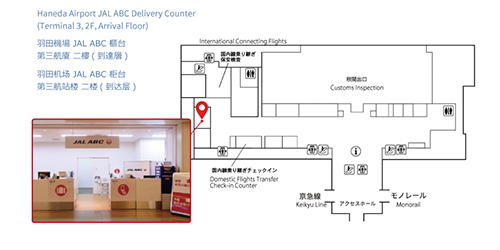
Delivery Pick-up & Return
Whether a hotel or office, your home or a friend’s home, your Wifi device will be delivered to your designated location in Japan on your designated date and time.
| Reservation Deadline | Ships To | Commission |
|---|---|---|
| Next day delivery is possible. * Except Hokkaido, Okinawa and Kyushu. | All Over Japan | 1,100 yen |
Pick up at our store Counter
5 minute walk from Akihabara Station. If you order online in advance, we will not keep you waiting.
| Business Hours | Address |
|---|---|
| Weekdays 9:30 a.m. – 6:30 p.m. Weekends and Holidays 11 a.m. – 6 p.m. | KS Building 1F, 1-5 Kandasudacho, Chiyoda-ku, Tokyo |
How to

Press the power button on your Pocket WiFi.

Select SSID and enter the password.

Now, you can access the Internet.