We will introduce Pick-up and Return Pocket (Portable, Mobile) WiFi and Free WiFi at the Haneda Airport.
When you are thinking about coming to Tokyo for Travel, likely there are a lot of cases using Haneda Airport.
There is information on Price, Airport Counter and Review I used about Pocket (Portable, Mobile) WiFi’s Brand and in this page.
Haneda Airport (Tokyo) – Pocket (Portable, Mobile) WiFi Rental for Travel in Japan

NINJA WiFi
Distributors:Vision Inc. Payment Method:Credit Card
Reservation Deadline:1 Day Before the Pick-up Date By 3:00 p.m. Japan Time
3GB per day Plan
770 yen/day
5GB per day Plan
1,100 yen/day
10GB per day Plan
1,320 yen/day
NINJA WiFi Airport Infomartion
| Name of Airport |
|---|
| Haneda International Airport Terminal 2, 2F “J WiFi & Mobile x Global WiFi” Counter |
| Business Hours |
|---|
| 6:00 a.m. ~ 11:00 p.m. |
| Pick-up | Return | On the day |
|---|---|---|
“J WiFi & Mobile x Global WiFi” Counter MAP
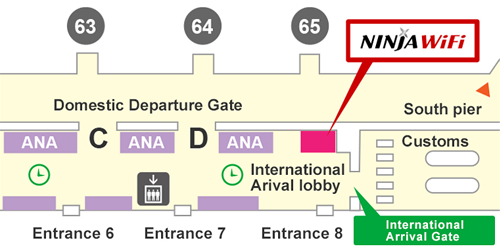

| Name of Airport |
|---|
| Haneda International Airport Terminal 3, 2F “Global WiFi x NINJA WiFi” Counter |
| Business Hours |
|---|
| 6:30 a.m. ~ 11:45 p.m. |
| Pick-up | Return | On the day |
|---|---|---|
“Global WiFi x NINJA WiFi” Counter MAP
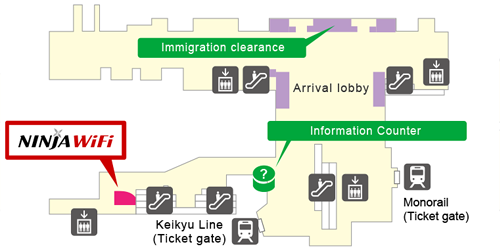

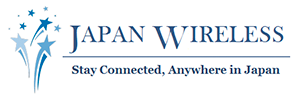
JAPAN WIRELESS
Distributors:Inbound Platform Corp. Payment Method:Credit Card
Reservation Deadline:【NINJA WiFi Counter】1 Day Before
【Data Usage】Unlimited
【Max Speed】120Mbps
2,570 yen/day
【Data Usage】Unlimited
【Max Speed】187Mbps
3,160 yen/day
JAPAN WIRELESS Airport Infomartion
| Name of Airport |
|---|
| Haneda International Airport Terminal “JAPAN WIRELESS” Counter |
| Business Hours |
|---|
| 6:30 ~ 23:00 |
| Reservation Deadline |
|---|
| 【Pickup Before 12PM】1 Day Before By 9AM (JST) 【Pickup After 12PM】1 Day Before By 16PM (JST) |
| Pick-up | Return | On the day |
|---|---|---|
“NINJA WiFi” Counter MAP
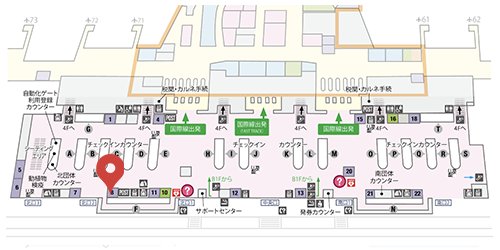

WiFi BOX
Distributors:Telecom Square, Inc. Payment Method:Credit Card
Reservation Deadline:OK just before pick up WiFi
500MB per day Plan
440 yen/day
1GB per day Plan
660 yen/day
Unlimited per day Plan
840 yen/day
WiFi BOX Airport Infomartion
| Name of Airport |
|---|
| Haneda International Airport Terminal 2, 3F Departures lobby Mobile Center |
| Business Hours |
|---|
| 5:00 a.m. ~ 13:30 |
| Pick-up | Return | On the day |
|---|---|---|
Departures lobby Mobile Center MAP
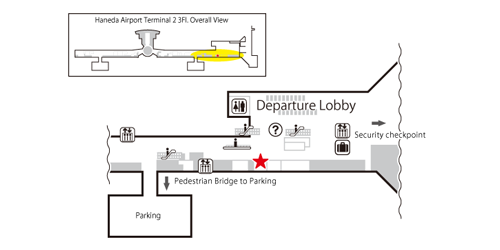

| Name of Airport |
|---|
| Haneda International Airport Terminal 3, 3F Departures lobby Mobile Center |
| Business Hours |
|---|
| 6:30 a.m. ~ 23:00 |
| Pick-up | Return | On the day |
|---|---|---|
epartures lobby Mobile Center MAP
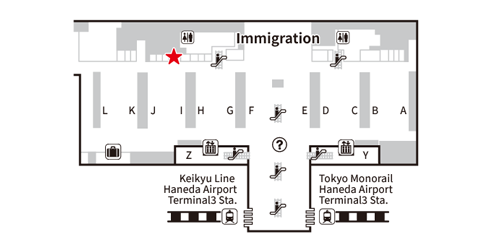

| Name of Airport |
|---|
| Haneda International Airport Terminal 3, 2F Arrival Lobby Mobile Center |
| Business Hours |
|---|
| 24 hours |
| Pick-up | Return | On the day |
|---|---|---|
Arrival Lobby Mobile Center MAP
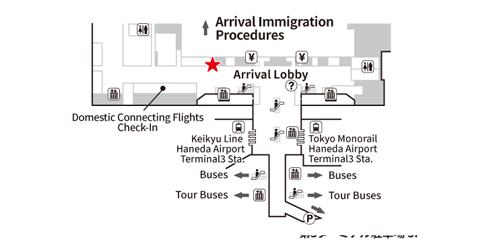


WiFi RENTAL Store
Distributors:J-Field, Inc. Payment Method:Credit Card
Reservation Deadline:2 Day Before the Pick-up Date By 5:00 p.m. Japan Time
20GB per month Plan
390 yen/day
50GB per month Plan
490 yen/day
100GB per month Plan
590 yen/day
Unlimited Plan
990 yen/day
WiFi RENTAL Store Airport Infomartion
| Name of Airport |
|---|
| JAL ABC Counter (terminal 3 , 2F, Arrival) |
| Business Hours |
|---|
| 4AM – 25AM (Closed from 1AM – 4AM) [7 Days / Week] |
| Pick-up | Return | On the day |
|---|---|---|
※There are post box in Airport so you can return the item with included return envelope.
Terminal 3 JAL ABC Counter MAP
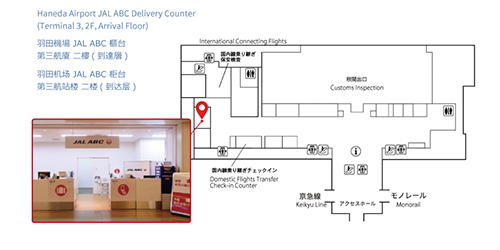
Review about Haneda Airport (Tokyo) Pocket (Portable, Mobile) WiFi Rental
I Picked-up and Returned Pocket (Portable, Mobile) WiFi Rental for Travel at the Haneda Airport actually.
We will introduce NINJA WiFi and WIFI BOX picking-up and returning at the Haneda Airport.
Review about Haneda Airport (Tokyo) NINJA WiFi

NINJA WiFi Counter About Pick-up
I picked up my WiFi at the NINJA WiFi counter in Haneda Airport Terminal 3.
The counter was not crowded and there were staff members who could speak English. I was able to receive my pocket WiFi very smoothly.
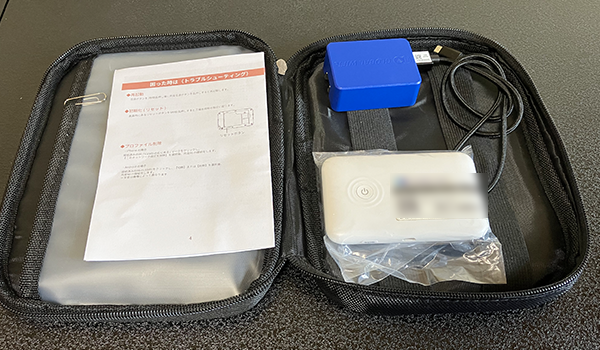
NINJA WiFi About Pocket WiFi
NINJA WiFi’s pocket WiFi was very satisfying.
It was very fast and I was able to use it without worrying about capacity. I was also able to connect and use it with my friends.
Haneda Airport Information [ Free WiFi, How to Steps after arriving, etc ]
Haneda Airport Free WiFi Spot Information
There are free Wi-Fi spots at Haneda Airport. If you can use your smartphone even for a short period of time until it connects to your pocket wifi, you won’t have to worry even if you have some trouble connecting.
At Haneda Airport, FREE Wi-Fi is available in all areas of the Domestic Terminal 1 and 2, as well as the lobby and departure area of the International Terminal. Therefore, Wi-Fi can be used almost everywhere in the building. However, it cannot be used inside each store at the airport, but can be used at lounges, etc.
※Depending on the environment of the device being used and line congestion, communication speed may decrease or it may be difficult to connect.
Procedure
After arriving at Haneda Airport
If you become unwell while abroad, please complete quarantine procedures. If a health questionnaire is distributed on board, fill it out and submit it to the quarantine counter.
Please have your passport ready and follow the instructions to complete the entry procedures for Japanese, re-entry, and foreign nationals. If you are Japanese, we recommend using the facial recognition gate. Your return card will not be stamped, so if you need one, please ask the staff after passing through the gate. For foreigners, an immigration card is also required.
Pick up your checked baggage at the baggage claim area. Please check the airline and flight number at the nearby flight information board for the belt number where your baggage will be removed. If your baggage is not removed or is damaged, show your baggage tag to the airline staff and consult with them.
Depending on the country or region of departure, if you are bringing meat, fruits, animals, plants, etc. into Japan, you may need to undergo an import inspection after receiving your baggage.
Proceed to customs inspection with your baggage in hand, submit a personal effects declaration form, and undergo inspection.
After completing customs inspection, head to the arrival lobby. This concludes the immigration procedure. welcome to Japan!
Procedures for using WiFi after entering Japan
Pick up your device at the counter of the rental company you applied for. The counter map for each rental company is listed above, so please refer to it.
Once you have received your WiFi device, turn it on. Then, enter the password into the matching ID from the settings screen of your smartphone or PC. Now you can start using the internet!
※If you have any problems with your device, please contact the support center of each rental company.
SIM card purchase locations at Haneda Airport
In addition to free WiFi and pocket WiFi, there are other ways to access the Internet in Japan at Haneda Airport using a SIM card. At Haneda Airport, there is a counter where SIM cards can be purchased on the 2nd floor of Terminal 3.
Below is a map showing where you can purchase a SIM card at Haneda Airport. Please use it as a reference.
Ninja WiFi
| Name of Airport |
|---|
| Terminal 3, 2F International Arrival Lobby |
| Business Hours |
|---|
| 3:59〜0:59 |
| Pick-up | On the day |
|---|---|
Terminal 3, 2F International Arrival Lobby MAP
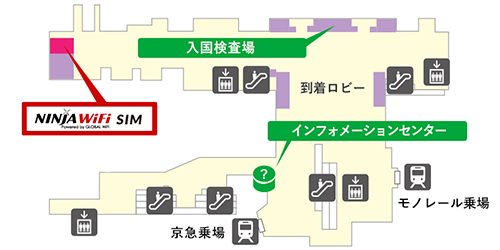
AnyFone
| Name of Airport |
|---|
| Terminal 3 2nd floor lobby |
| Business Hours |
|---|
| 6:00〜23:00 |
| Pick-up | Return | On the day |
|---|---|---|
Terminal 3 2nd floor lobby MAP
Access to public transportation from Haneda Airport
After arriving at Haneda Airport, most people transfer to domestic flights, trains, or buses to reach their destinations. This section introduces routes to various modes of transportation after arrival at Haneda Airport.
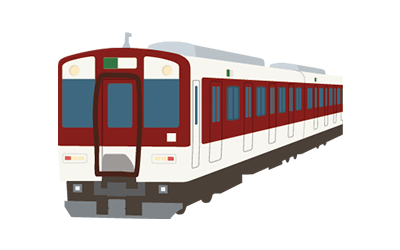
Haneda Airport Station
| Keikyu Line | Tokyo Monorail | |
|---|---|---|
| Terminals 1 | B1F | B1F |
| Terminals 2 | B1F | B1F |
| Terminals 3 | 3F | 3F |
How to get to the station

reference:https://tokyo-haneda.com/access/train/index.html
Flow of Movement
From the arrival exit, take the nearby escalator down to the basement level.
Head to the information counter and you will arrive at the Keikyu Line and Tokyo Monorail ticket gates.

reference:https://tokyo-haneda.com/access/train/index.html
Flow of Movement
From the arrival exit, take the nearby escalator or elevator to the 3rd floor.
Head to the information counter and you will arrive at the Keikyu Line and Tokyo Monorail ticket gates.
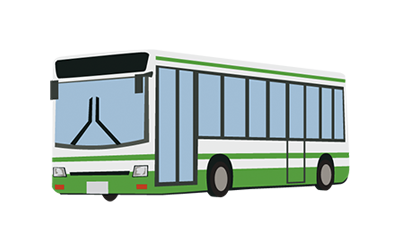
Haneda Airport Bus Stop
| Bus Stop | |
|---|---|
| Terminals 1 | Terminal 1st floor rotary |
| Terminals 2 | Terminal 1st floor rotary |
| Terminals 3 | Terminal 1st floor rotary |
How to get to the bus stop
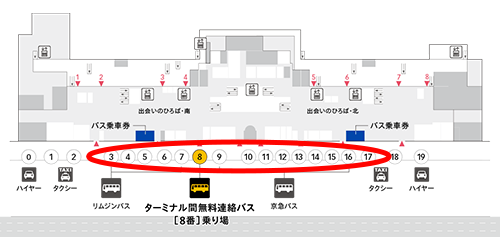
reference:https://tokyo-haneda.com/access/bus/index.html
Flow of Movement
Go straight out of the arrival lobby.
There is a ticket counter in front of the lobby.
There is a bus roundabout if you go out from the nearby exit. Head to the bus stop you will use.

Transfer between terminals
| terminal bus | |
|---|---|
| Terminals 1 | Bus stop No. 8 |
| Terminals 2 | Bus stop No. 9 |
| Terminals 3 | Bus stop No. 0 |
How to get to the terminal bus stop
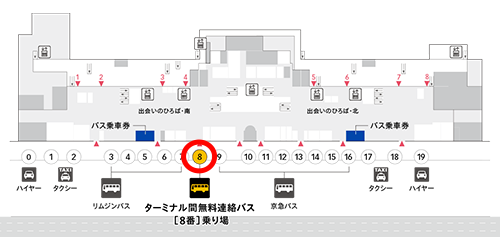
reference:https://tokyo-haneda.com/access/bus/index.html
Flow of Movement
Go out from the exit near the arrival lobby.
Walk to platform 8 to get there.

Cab Stand
| Cab Stand | |
|---|---|
| Terminals 1 | Terminal 1st floor rotary |
| Terminals 2 | Terminal 1st floor rotary |
| Terminals 3 | Terminal 1st floor rotary |
Directions to the cab stand
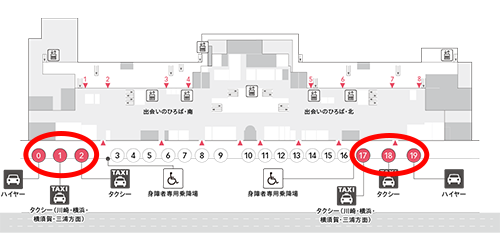
reference:https://tokyo-haneda.com/access/taxi/index.html
Flow of Movement
Go out from the exit near the arrival lobby.
Walk to platform 0 or 1 or 2 or 17 or 18 or 19 to get there.
| Cab Stand | Destination |
|---|---|
| 0 & 19 | Hire |
| 1 & 17 | Kawasaki,Yokohama,Yokosuka,Miura area |
| 2 & 18 | Except Kawasaki,Yokohama,Yokosuka,Miura area |
Access to and from Haneda Airport
From Haneda Airport, you can go to various airports and locations. Here we will introduce the airports and places you can go to from Haneda Airport.
Introduction of tours near Haneda Airport
Many first-time visitors to Japan do not know where and what tourist attractions are located. Below are some articles on tours of places close to Haneda Airport. Please take a look at them for reference.




























